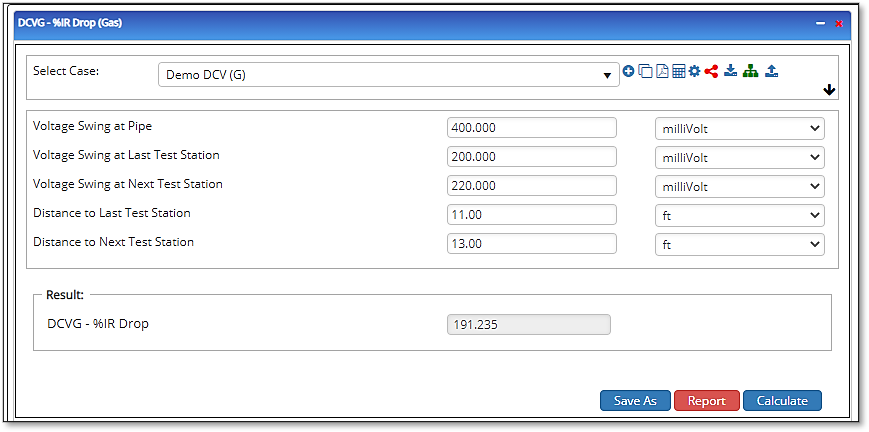DCVG – %IR Drop
DCVG surveys are typically performed on coated pipelines with a view to determining the location of holidays (coating defects) or other defects, such surveys can be used to not only pinpoint the location of defects, but they can also be used to provide a measure of the “size” (severity) of a particular defect.
Input Parameters
- To create a new case, click the “Add Case” button
- Select the DCV – %IR Drop application from the Cathodic Protection module list.
- Enter Case Name, Location, Date and any necessary notes.
- Fill out all required fields.
- Make sure the values you are inputting are in the correct units.
- Click the CALCULATE button.
- Voltage Swing at Pipe
- Voltage Swing at Last Test Station
- Voltage Swing at Next Test Station
- Distance to Last Test Station
- Distance to Next Test Station
Output Parameters
- View the results.
- If an input parameter needs to be edited be sure to hit the CALCULATE button after the change.
- To SAVE, fill out all required case details then click the SAVE button.
- To rename an existing file, click the SAVE As button. Provide all case info then click SAVE.
- To generate a REPORT, click the REPORT button.
- The user may export the Case/Report by clicking the Export to Excel/PowerPoint icon.
- To delete a case, click the DELETE icon near the top of the widget.
- DCVG – % IR Drop