Unstrained Pipeline Stress Analysis
Unrestrained pipes are unburied or spans where the pipe is bedded or supported beam. These could be designed or mother nature exposing the pipe due to flooding or other natural causes.
Allowable expansion stresses sustained and occasional loads that are greater than 80% stress. Thermal expansion greater than 75% of SMYS
Hoop Stress

𝑆𝐻 − Hoop stress(psi)
𝑃 − Pipe internal pressure(psi)
𝐷 − Pipe outside diameter(in)
𝑡 − Pipe wall thickness(in)
Longitudinal Stress due to Internal Pressure
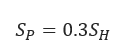
𝑆𝑃 − Longitudinal stress due to internal pressure(psi)
𝑆𝐻 − Hoop stress(psi)
Nominal Bending Stress

𝑆𝐵 − Nominal bending stress(lb/in)
𝑀 − Calculated bending moment
𝑍 − Pipe section modulus(in3)
Stress due to Axial Loading

𝑆𝑋 −Axial loading stress(lb/in)
𝑅 −External for axial component(lb)
𝐴 −Pipe metal cross-sectional area(in2)
Net Longitudinal Stresses
![]()
𝑆𝐿 − Net longitudinal stress in restrained pipe(psi)
Note: The maximum permitted value for 𝑆𝐿 is 0.75ST
𝑆 − Specified minimum yield strength(psi)
𝑇−Temperature derating factor
Input Parameters
- Select the Unrestrained Pipeline Stress Analysis application from the Steel Pipe – Design and Stress Analysis module
- To create a new case, click the “+” button
- Enter Case Name, Location, Date, and any necessary notes
- Fill out all required fields
- Make sure the values you are inputting are in the correct units
- Click the CALCULATE button
- Nominal Pipe Size(in)
- Wall Thickness(in) and pipe grade (if pipe grade is unknown use Grade A 24000)
- T – Temperature Derating Factor(°F)
- Nominal Bending Stress(psi)
- Stress due to Axial Load(psi) while providing Poisson’s Ratio
- Young’s Modulus of Elasticity(in.)
- Thermal Expansion Coefficient(1/°F)
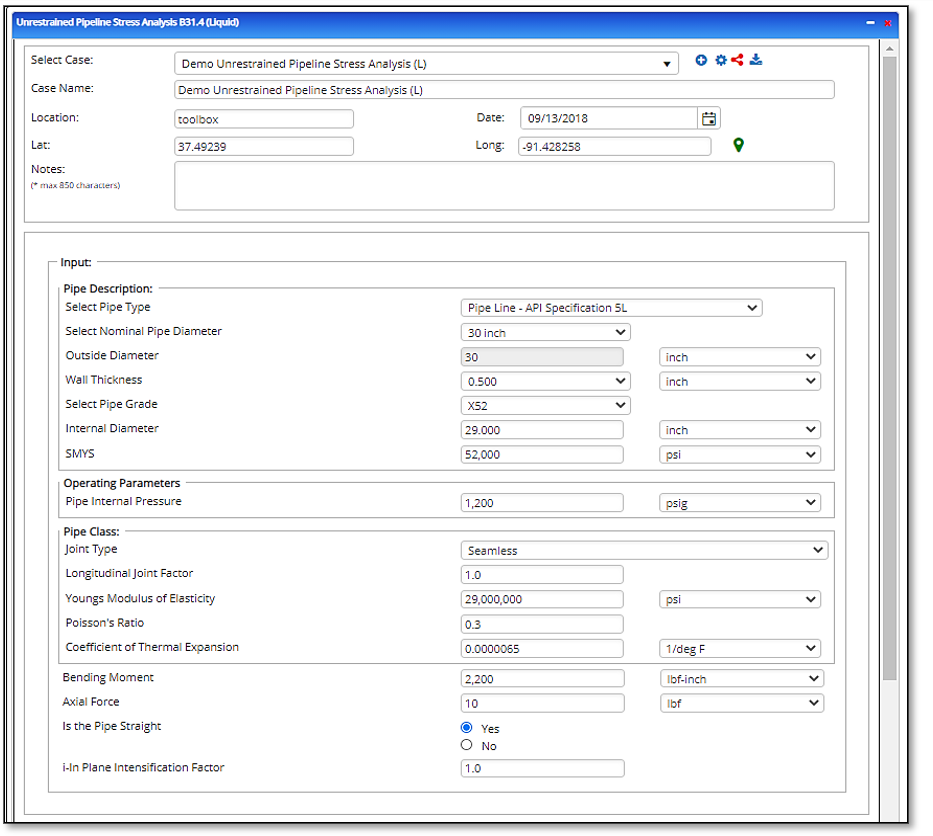
Outputs/Reports
- View the results
- If an input parameter needs to be edited be sure to hit the CALCULATE button after the change
- To SAVE, fill out all required case details then click the SAVE button
- To rename an existing file, click the SAVE As button. Provide all case info then click SAVE
- To generate a REPORT, click the REPORT button
- The user may export the Case/Report by clicking the Export to Excel/PowerPoint icon
- To delete a case, click the DELETE icon near the top of the widget
- Hoop Stress(psi)
- Longitudinal Stress due to Internal Pressure(psi)
- Net Longitudinal Stress(psi)
- Maximum Permitted Longitudinal Stress(psi)
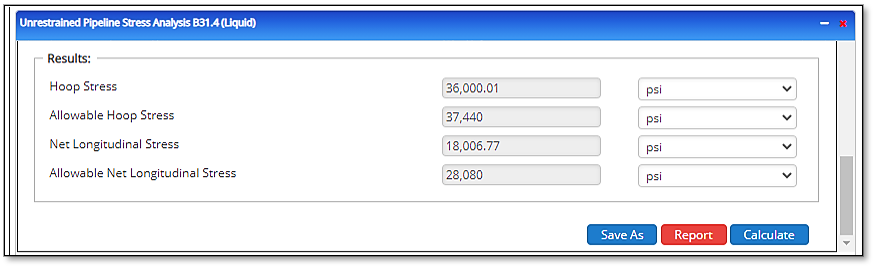
Related Links
Pipeline HUB — User Resources
Pipeline Design & Stress Analysis
Table of Contents
Table of Pages
- Pipeline HUB User Resources
- AC Mitigation PowerTool
- API Inspectors Toolbox
- Horizontal Directional Drilling PowerTool
- Crossings Workflow
- Pipeline Toolbox
- Encroachment Manager
- PRCI AC Mitigation Toolbox
- PRCI Thermal Analysis for Hot-Tap Welding
- PRCI River-X
- PRCI RSTRENG
- RSTRENG+
- Ad-hoc Analysis
- Database Import
- Data Availability Dashboard
- ESRI Map
- Report Builder
- Hydrotest PowerTool
- Investigative Dig PowerTool
- Hydraulics PowerTool
- External Corrosion Direct Assessment Procedure – RSTRENG
- Canvas
- Definitions
- Pipe Schedule and Specifications Tables
