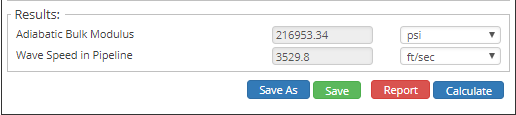Wave Speed in Pipeline
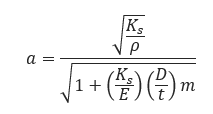
Where:
𝑎 − Wave Speed
𝐾𝑠 − Adiabatic Bulk Modulus of fluid
𝜌 − Density of fluid
𝐸 − Modulus of Elasticity for Steel Pipe (psi)
𝐷 − Pipe Diameter (in)
𝑡 − Pipe Wall Thickness (in)
𝜇 − Poisson’s Ratio (0.30 for Steel)
𝑚 − coefficient for type of pipe support
- Pipe anchorage only at the upstream end =

- Pull pipe restraint from axial movement = (1 − 𝜇2)
- Longitudinal expansion joints along the pipeline = (1.0)
𝐾𝑠 − Adiabatic Bulk Modulus
𝑃 − Pressure (psig)
𝑇 − Temperature (°𝑅) = (℉ + 460)
𝐴𝑃𝐼 − API gravity of liquid @ 60℉
𝐴 = 1.286×106
𝐵 = 13.55
𝐶 = 4.122×104
𝐷 = 4.53×103
𝐸 = 10.59
𝐹 = 3.228
Input Parameter
- To create a new case, click the “Add Case” button
- Select the Wave Speed in Pipeline application from the Miscellaneous module list.
- Enter Case Name, Location, Date and any necessary notes.
- Fill out all required fields.
- Make sure the values you are inputting are in the correct units.
- Click the CALCULATE button.
- Nominal Pipe Size (in)
- Nominal Wall Thickness (in)
- Product Type
- Pipe Type
- Liquid Specific Gravity
- Liquid Temperature (°F)
- Pressure (psi)
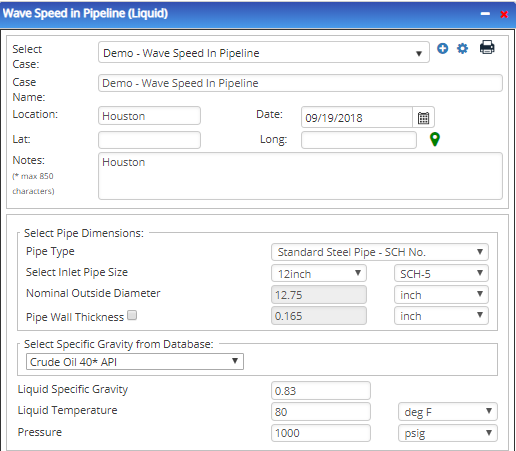
Outputs/Reports
- View the results.
- If an input parameter needs to be edited be sure to hit the CALCULATE button after the change.
- To SAVE, fill out all required case details then click the SAVE button.
- To rename an existing file, click the SAVE As button. Provide all case info then click SAVE.
- To generate a REPORT, click the REPORT button.
- The user may export the Case/Report by clicking the Export to Excel/PowerPoint icon.
- To delete a case, click the DELETE icon near the top of the widget.
- Adiabatic Bulk Modulus (psi)
- Wave Speed in Pipeline (ft/sec)