Profile
RSTRENG Assessment Definitions
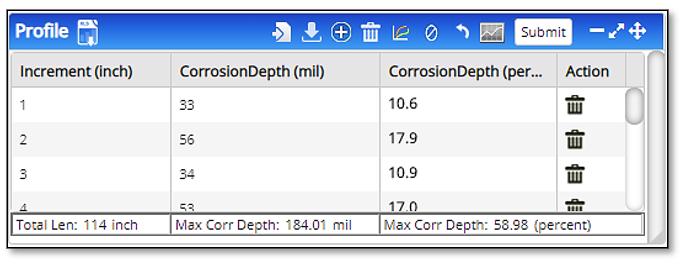 The user can either import or manually enter corrosion depth and remaining wall thickness data (ILI data) for the RSTRENG assessment area.
The user can either import or manually enter corrosion depth and remaining wall thickness data (ILI data) for the RSTRENG assessment area.
Download Template
![]() The user may download an excel template file to import data based on the measurement method selected (corrosion depth, or remaining wall thickness).
The user may download an excel template file to import data based on the measurement method selected (corrosion depth, or remaining wall thickness).
Import Excel File
![]() Allows the user to import data (corrosion depth, or remaining wall thickness) using an excel file.
Allows the user to import data (corrosion depth, or remaining wall thickness) using an excel file.
Export to Excel File
![]() Available profile increment data can be exported to an excel file to be consumed later.
Available profile increment data can be exported to an excel file to be consumed later.
Add Row
![]() The user can manually add profile increment data for each row without using data from excel import.
The user can manually add profile increment data for each row without using data from excel import.
Clear All Pit Profile
![]() The user can delete entire profile data by clicking on this button. The user can also delete individual rows by selecting the row and then clicking on delete.
The user can delete entire profile data by clicking on this button. The user can also delete individual rows by selecting the row and then clicking on delete.
Highlight Effective Area Increments
![]() Highlights the effective area increment within the profile table.
Highlights the effective area increment within the profile table.
Submit
![]() Any changes made in the table are reflected in the plot when submit button is clicked.
Any changes made in the table are reflected in the plot when submit button is clicked.
Increment
Is the pipe increment from the ILI data for RSTRENG assessment.
Corrosion Depth/Remaining Wall Thickness
Is the value of corrosion depth, or remaining wall thickness at a specific increment from ILI data.
Corrosion Depth Percent
Represents the corrosion depth in terms of percent of the wall thickness
Total Length
Total length of pipe for RSTRENG assessment.
Max Corrosion Depth
The point on the pipe with maximum corrosion depth.
Max Corrosion Depth Percent
The point on the pipe with the maximum corrosion depth percent.
