Introduction
The purpose of this application is to correct hydrocarbon volumes metered under pressure to the corresponding volumes at the equilibrium pressure for the metered temperature based on API standard. This standard define procedure for determination of compressibility factors related to meter temperature and API gravity (60 °F) of metered liquid. The program fully complies with standards algorithm and required number rounding and truncation.
Step 1:
Values of the compressibility factor F for hydrocarbons will be found in chapter 11.2 of the API Manual of Petroleum Measurement Standards. The correction factor for the effect of pressure on volume of petroleum liquid is called 𝐶𝑝𝑙 and can be calculated from: C_{pl}=\frac{1}{1-(P-P_e)F}
C_{pl}=\frac{1}{1-(P-P_e)F}Where:
𝐶𝑝𝑙 − Correction factor for the effect of pressure on a volume of petroleum liquid
𝑃𝑒 − Equilibrium vapor pressure at the measurement temperature of the liquid in (psig)
𝑃 − Pressure measured (psig)
𝐹 − Compressibility factor for hydrocarbons from chapter 11.2 of the API Manual of Petroleum Measurement Standards (the value of F for water is 3.2×10−6 psi)
Step 2:
When the volume of high vapor pressure liquid is known at measured temperature T and pressure P, the pressure correction is done in two steps. The equivalent volume at such liquid’s equilibrium pressure 𝑃𝑒 at measurement temperature can be calculated from: V_{pe}@T = V_p C_{pl} \~\ V_{pe} = \frac{V_p}{1 – (P – P_e)F}
V_{pe}@T = V_p C_{pl} \\~\\ V_{pe} = \frac{V_p}{1 - (P - P_e)F}
Where:
𝑉𝑝𝑒 − Volume at equilibrium (bubble point) pressure (𝑃𝑒)
𝑉𝑝 − Volume at pressure measured
𝑃𝑒 − Equilibrium vapor pressure at the measurement temperature of the liquid in (psig)
𝑃 − Pressure measured (psig)
𝐹 − Compressibility factor for hydrocarbons from chapter 11.2 of the API Manual of Petroleum Measurement Standards (the value of F for water is 3.2×10−6 psi)
Case Guide
Part 1: Create Case
- Select the API MPMS – Compressibility Factor for Hydrocarbons application from the PLTB Misc. Module
- To create a new case, click the “Add Case” button
- Enter Case Name, Location, Date and any necessary notes.
- Fill out all required Parameters.
- Make sure the values you are inputting are in the correct units.
- Click the CALCULATE button to overview results.
Input Parameters
- Method Type
- Liquid Specific Gravity
- Temperature at Metering Conditions (°F)
- Pressure at Metering Conditions (psi)
- Volume at Meter Pressure (bbl)
- Equilibrium (Bubble Point) Pressure (psi)
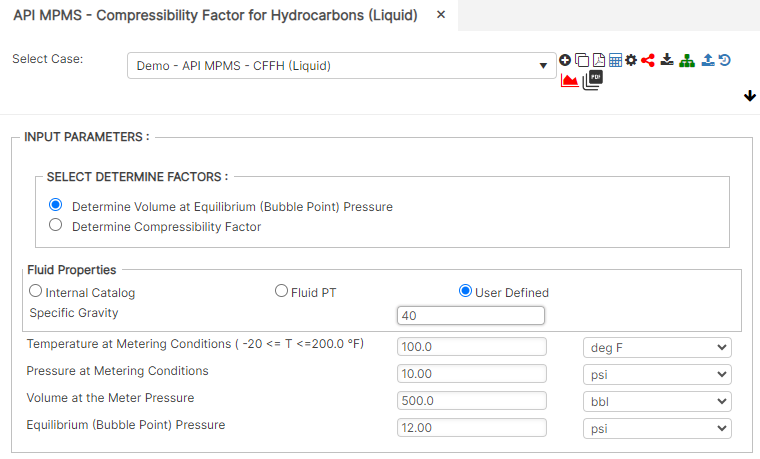
Part 2: Outputs/Reports
- If you need to modify an input parameter, click the CALCULATE button after the change.
- To SAVE, fill out all required case details then click the SAVE button.
- To rename an existing file, click the SAVE As button. Provide all case info then click SAVE.
- To generate a REPORT, click the REPORT button.
- The user may export the Case/Report by clicking the Export to Excel icon.
- To delete a case, click the DELETE icon near the top of the widget.
Results
- Compressibility Factor
- Volume at Equilibrium (Bubble Point) Pressure (bbl)
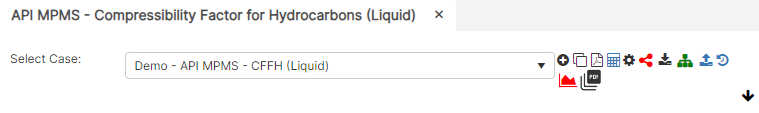
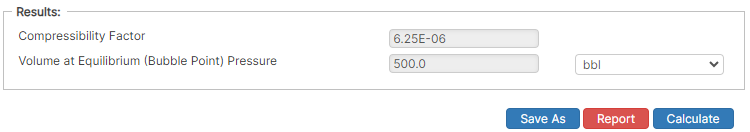
References
- Hydraulics for Pipeliners – C.B. Lester
- API standard 2540 Manual of Petroleum Measurement Standards, Chapter 11.1-Volume Correction Factors, Volume X – Background, Development, and Program Documentation.
- API RP 1117 Movement of In-Service Pipeline
