Introduction
This application uses the elevation to determine the local atmospheric pressure at the given elevation.
Case Guide
Part 1: Create Case
- Select the Local Atmospheric Pressure application from the Compressor Module
- To create a new case, click the “Add Case” button
- Enter Case Name, Location, Date and any necessary notes.
- Fill out all required Parameters.
- Make sure the values you are inputting are in the correct units.
- Click the CALCULATE button to overview results.
Input Parameters
- Enter Elevation (ft)
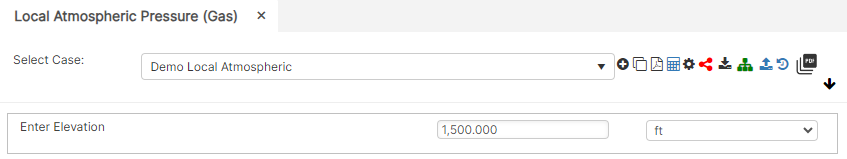
Part 2: Outputs/Reports
- If you need to modify an input parameter, click the CALCULATE button after the change.
- To SAVE, fill out all required case details then click the SAVE button.
- To rename an existing file, click the SAVE As button. Provide all case info then click SAVE.
- To generate a REPORT, click the REPORT button.
- The user may export the Case/Report by clicking the Export to Excel icon.
- To delete a case, click the DELETE icon near the top of the widget.
Results
- Local Atmospheric Pressure (ft)
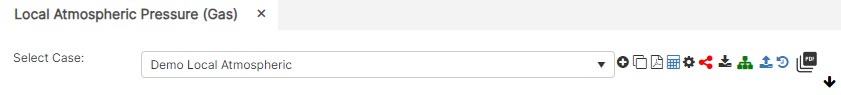
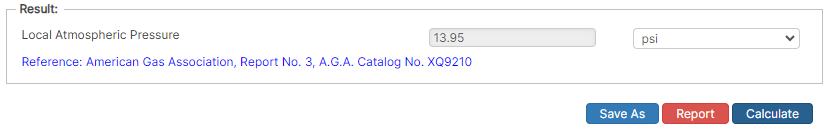
References
- Engineering Data Book, Volume 1, Gas Processors Suppliers Association, Tenth Edition
- Compressor Station Operation, Book T-2, GEOP, American Gas Association (A.G.A.)
- Compressor Selection and Sizing, Royce N. Brown, Second Edition, Gulf Professional Publishing
