Introduction
A Reciprocating Pump uses reciprocating motion to cause a fluid to be moved from one location to another. The most common is the positive displacement type.
Capacity is limited by the pump speed and number of plungers/pistons available along with other mechanical considerations such as the crankshaft and slider mechanism.
PD = \frac{Asnm}{231} \quad \text{— Single Acting Pump} \~\
PD = \frac{(2A-a)snm}{231} \quad \text{— Double Acting Piston Pump (No Tail Rod(s))}
PD = \frac{Asnm}{231} \quad \text{— Single Acting Pump} \\~\\
PD = \frac{(2A-a)snm}{231} \quad \text{— Double Acting Piston Pump (No Tail Rod(s))}
Where:
𝑃𝐷 − Displacement is the Volume Swept by all Pistons or Plungers per Unit of Time (gpm)
𝐴 − Piston or Plunger Area (in2)
𝑎 − Piston Rod Cross Sectional Area (in2) (Double Acting Piston Pump)
𝑠 − Stroke Length (in)
𝑛 − Crankshaft Rotational Speed (rpm)
𝑚 − Number of Pistons or Plungers
Actual Capacity
Q=nPD\cdot VE
Q=nPD\cdot VE
Where:
𝑄 − Actual Pump Capacity (gpm)
𝑛 − Number of Pistons/Plungers
𝑉𝐸 − Volumetric Efficiency (Fraction)
Case Guide
Part 1: Create Case
- Select the Reciprocating Pump – Displacement and Actual Capacity application from the Pump Module
- To create a new case, click the “Add Case” button
- Enter Case Name, Location, Date and any necessary notes.
- Fill out all required Parameters.
- Make sure the values you are inputting are in the correct units.
- Click the CALCULATE button to overview results.
Input Parameters
- Piston/Plunger Diameter (in)
- Stroke Length (in)
- Rotational Speed (rpm)
- Number of Pistons/Plungers
- Volumetric Efficiency (Fraction)
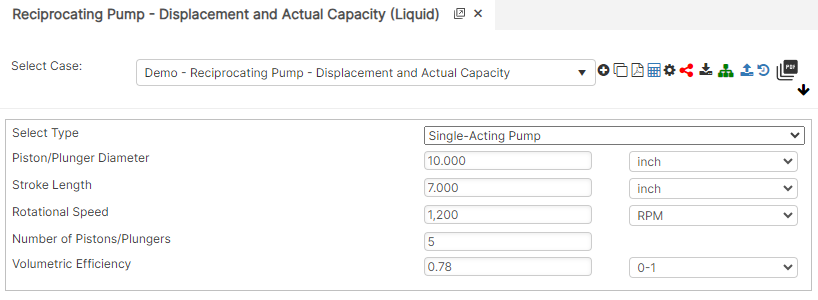
Part 2: Outputs/Reports
- If you need to modify an input parameter, click the CALCULATE button after the change.
- To SAVE, fill out all required case details then click the SAVE button.
- To rename an existing file, click the SAVE As button. Provide all case info then click SAVE.
- To generate a REPORT, click the REPORT button.
- The user may export the Case/Report by clicking the Export to Excel icon.
- To delete a case, click the DELETE icon near the top of the widget.
Results
- Pump Displacement/Theoretical Capacity (gpm)
- Pump Actual Capacity (gpm)
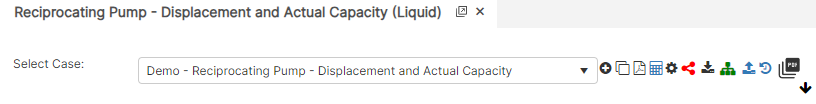
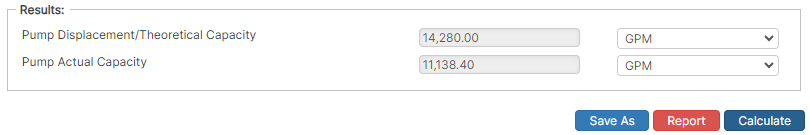
References
- ASME B31.4 – 1998 Edition “Pipeline Transportation Systems for Liquid Hydrocarbons and other Liquids”, Art. 404.1
- API 1117 – Movement of In-Service Pipelines
- API 5L, API 5LS and API 5LX – Specification of Pipe Grade
- ASTM – Various – Weld Joint Factor
- CFR Code Part 192
- MMS Regulations
- USDA-SCS Modified (Permissible Velocity of Water and Soil Erodibility)
- Pipeline Rules of Thumb Handbook
