Introduction
These equations are primarily used for calculating pressure drops and flow rates. However, a modified Reynolds number must be used. When calculating flow rate or internal pipe diameter, a modified Reynolds number must be calculated first using the up or down stream calculations to run these calculations. No internal roughness considered.
Formulas
Downstream Pressure
P_2=P_1-\Delta H-L\bigg( \frac{0.241GRe_MB^2}{D^5} \bigg)
P_2=P_1-\Delta H-L\bigg( \frac{0.241GRe_MB^2}{D^5} \bigg)Flow Rate
B+\sqrt{\bigg(\frac{D^5}{0.241GRe_M} \bigg) \bigg( \frac{P_1-P_2-\Delta H}{L} \bigg) }
B+\sqrt{\bigg(\frac{D^5}{0.241GRe_M} \bigg) \bigg( \frac{P_1-P_2-\Delta H}{L} \bigg) }Internal Diameter
D = \frac{0.241GRe_M B^2}{\left( \frac{P_1 – P_2 – \Delta H}{L} \right)^{1/5}}
D = \frac{0.241GRe_M B^2}{\left( \frac{P_1 - P_2 - \Delta H}{L} \right)^{1/5}}Upstream Pressure
P_1 = P_2 + \Delta H + L \left( \frac{0.241GRe_M B^2}{D^5} \right)
P_1 = P_2 + \Delta H + L \left( \frac{0.241GRe_M B^2}{D^5} \right)Reynolds Number and Modified Reynolds Number
\text{Re} = \frac{0.119B}{DK_{v}} \~\ \text{If } 0.1 < \text{Re} < 0.135 \text{ Then } Re_M =0.00207 \frac{1}{\text{Re}} \~\ \text{Else } Re_M = 0.0018 + 0.00662 \left(\frac{1}{\text{Re}}\right)^{0.355} \~\ \Delta H = 0.433514G(H_2 – H_1) \~\ \Delta P = \left(\frac{P_1 – P_2 – \Delta H}{L}\right)
\text{Re} = \frac{0.119B}{DK_{v}} \\~\\ \text{If } 0.1 < \text{Re} < 0.135 \text{ Then } Re_M =0.00207 \frac{1}{\text{Re}} \\~\\ \text{Else } Re_M = 0.0018 + 0.00662 \left(\frac{1}{\text{Re}}\right)^{0.355} \\~\\ \Delta H = 0.433514G(H_2 - H_1) \\~\\ \Delta P = \left(\frac{P_1 - P_2 - \Delta H}{L}\right)𝑅𝑒𝑀 − Modified Reynolds Number
Re − Reynolds Number
𝐾𝑉 − Kinematic Viscosity[ft2/sec]
𝐻1 − Upstream Elevation[ft]
𝐻2 − Downstream Elevation[ft]
𝐵 − Flow Rate[BPD]
𝐷−Pipe Internal Diameter[in]
𝐿 − Pipeline Length[mi]
𝐺 − Liquid Specific Gravity
∆𝑃 − Pressure Drop[psi/mile]
𝑃1 − Upstream Pressure[psig]
𝑃2 − Downstream Pressure[psig]
Case Guide
Part 1: Create Case
- Select the Shell/MIT application in the Hydraulics module.
- To create a new case, click the “Add Case” button.
- Enter Case Name, Location, Date and any necessary notes.
- Fill out all required parameters.
- Make sure the values you are inputting are in the correct units.
- Click the CALCULATE button to overview results
Input Parameters
- Temperature base(°F)
- Pressure base(psia)
- Gas Flowing Temperature(°F)
- Gas Specific Gravity
- Compressibility Factor
- Pipeline Efficiency Factor
- Upstream Pressure(psig)
- Downstream Pressure(psig)
- Flow Rate(Barrels per Day)
- Internal Pipe Diameter(in)
- Length of Pipeline(mi)
- Upstream Elevation(ft)
- Downstream Elevation(ft)
Downstream Pressure
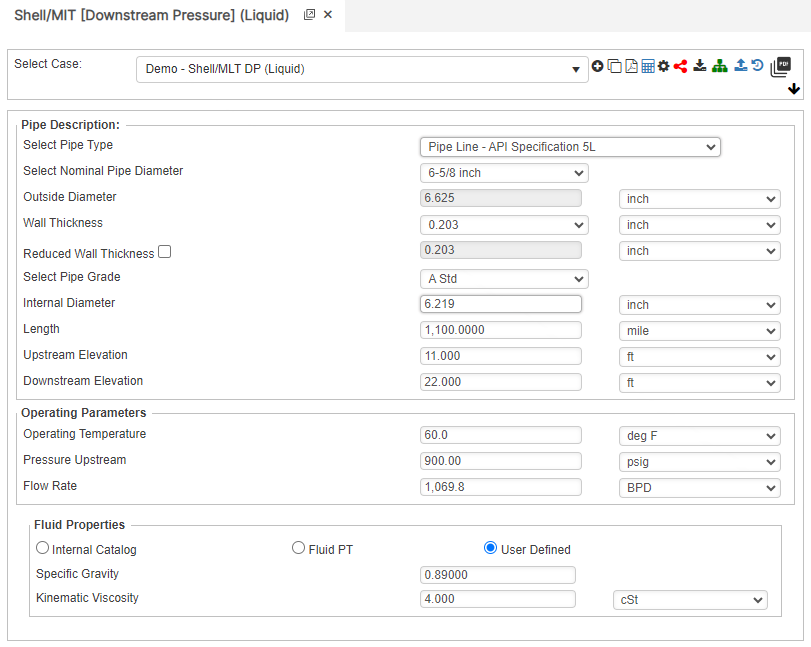
Flow Rate
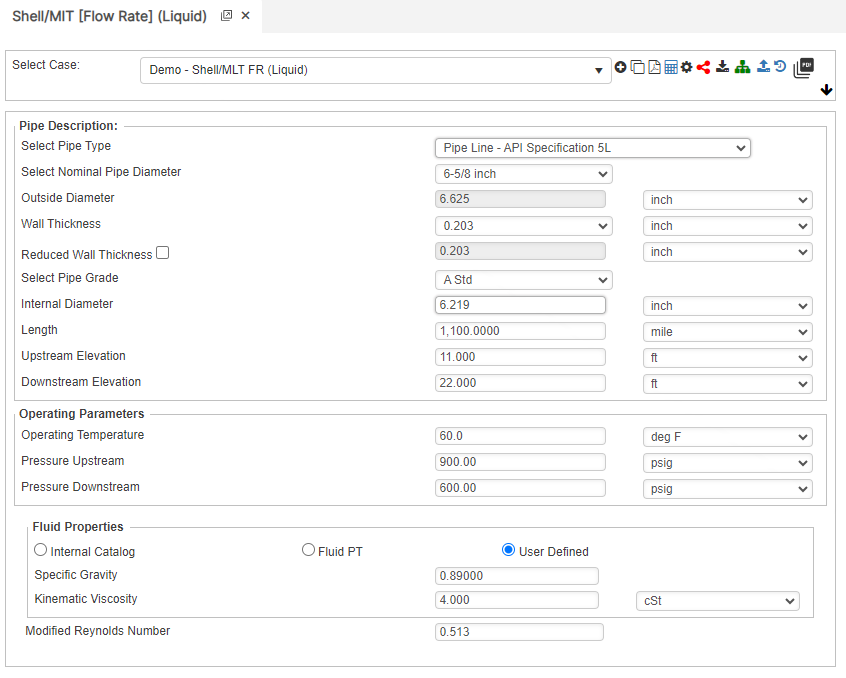
Internal Pipe Diameter
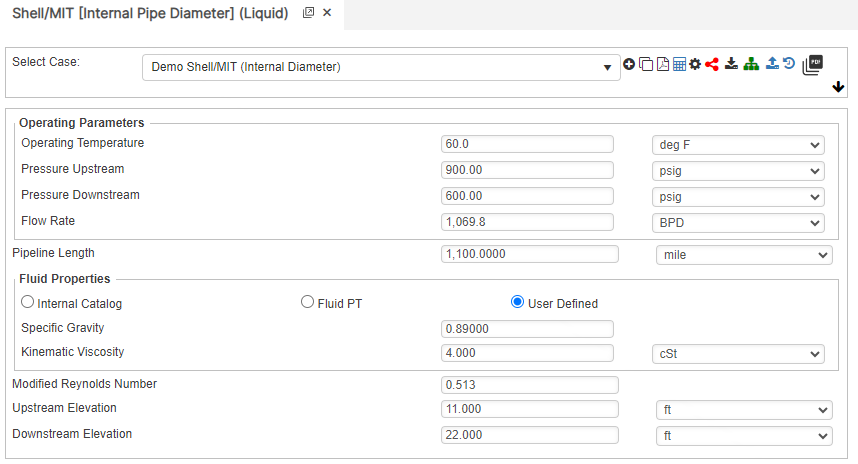
Upstream Pressure
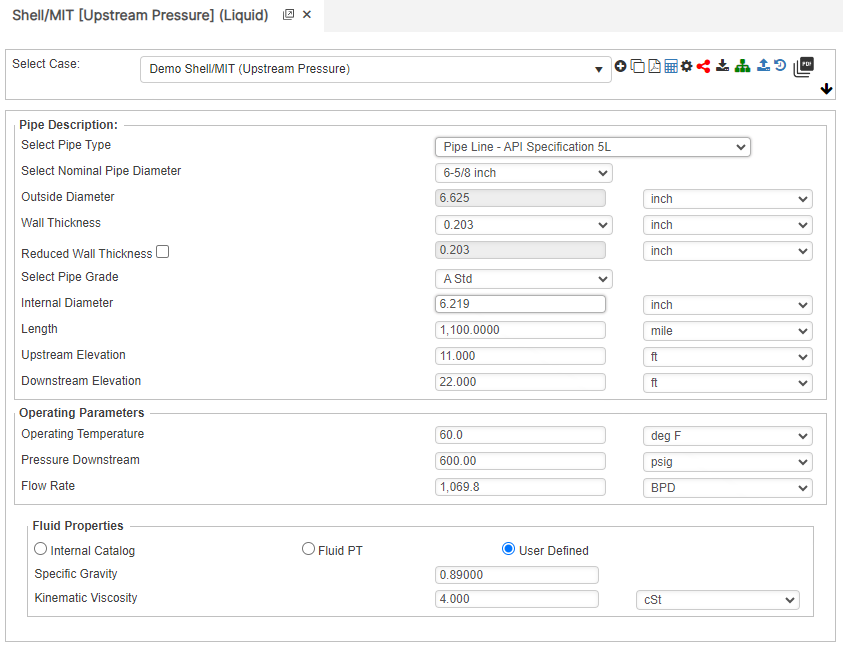
Part 2: Outputs/Reports
- If you need to modify an input parameter, click the CALCULATE button after the change.
- To SAVE, fill out all required case details then click the SAVE button.
- To rename an existing file, click the SAVE As button. Provide all case info then click SAVE.
- To generate a REPORT, click the REPORT button.
- The user may export the Case/Report by clicking the Export to Excel icon.
- To delete a case, click the DELETE icon near the top of the widget.
- Pressure Drop(psi/mile)
- Reynolds Number
- Downstream Pressure(psig)
- Flow Rate(Barrels per Day)
- Internal Pipe Diameter(in)
- Upstream Pressure(psig)
Downstream Pressure
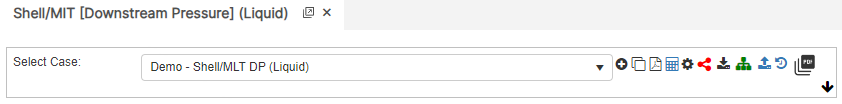
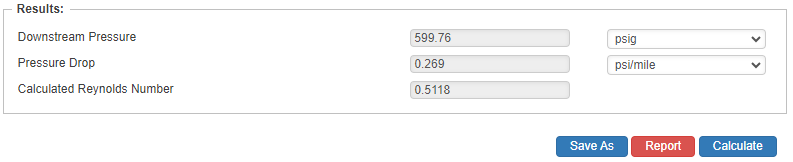
Flow Rate
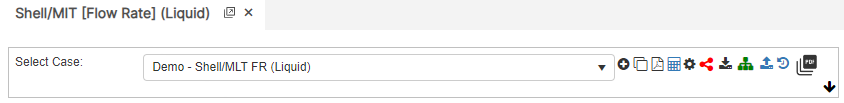
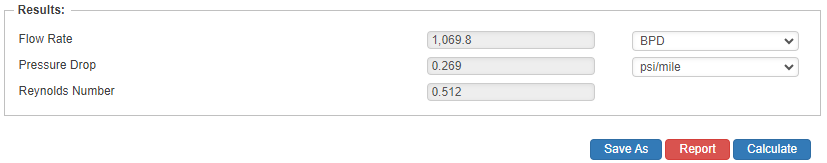
Internal Pipe Diameter
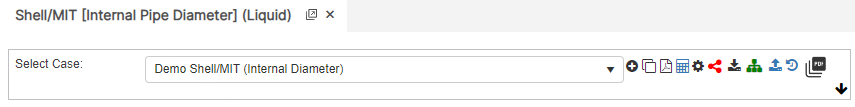
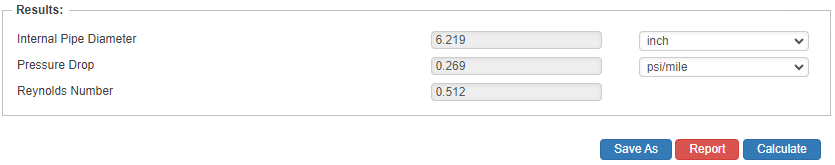
Upstream Pressure
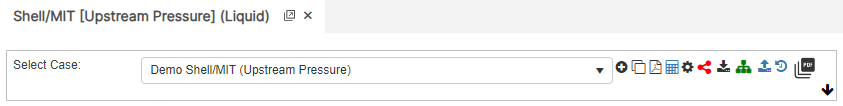
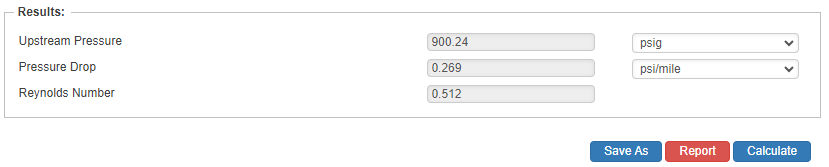
References
- “Pipeline Rules of Thumb” Gulf Professional Publishing, Seventh Edition, McAllister, E. W.
- “Gas Pipeline Hydraulics”, Systek Technologies, Inc., Menon, Shahi E.
- “Advanced Pipeline Design”, Carroll, Landon and Hudkins, Weston R.
- American Gas Association (AGA), “Reference: Eq-17-18, Section 17, GPSA”, Engineering Data Book, Eleventh Edition
- Hydraulic Transients, McGraw-Hill, New York., Streeter, V.L. and Wylie, E.B. (1967)
- Water Hammer Analysis. Jour. Hyd. Div., ASCE., Vol. 88, HY3, pp79-113 May, Streeter, V.L. (1969)
- Unsteady flow calculations by numerical methods’, Jour. Basic Eng., ASME., 94, pp457-466, June. Streeter, V.L. (1972),
- Hydraulic Pipelines, John Wiley & Sons, J. P Tullis (1989)
FAQ
-
What is Erosional Velocity?
Pipe erosion begins when velocity exceeds the value of C/SQRT(ρ) in ft/s, where ρ = gas density (in lb./ft3) and C = empirical constant (in lb./s/ft2) (starting erosional velocity). We used C=100 as API RP 14E (1984). However, this value can be changed based on the internal conditions of the pipeline. Check Out
-
What is Sonic Velocity?
The maximum possible velocity of a compressible fluid in a pipe is called sonic velocity. Oilfield liquids are semi-compressible, due to dissolved gases. Check Out
