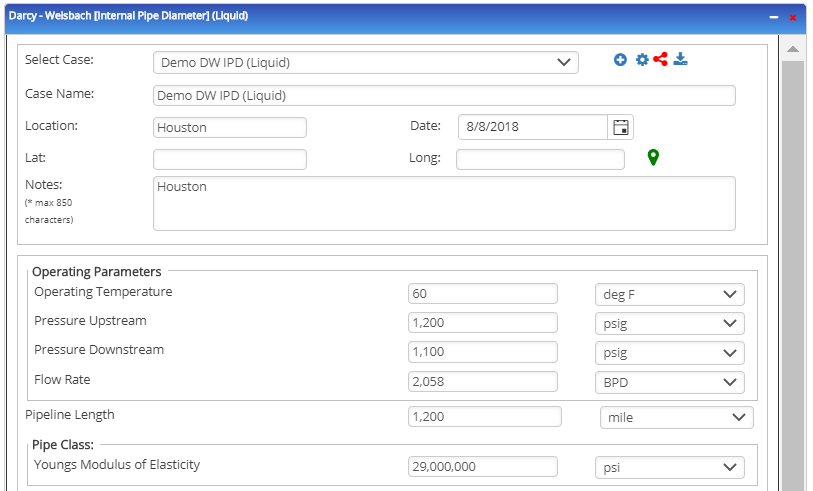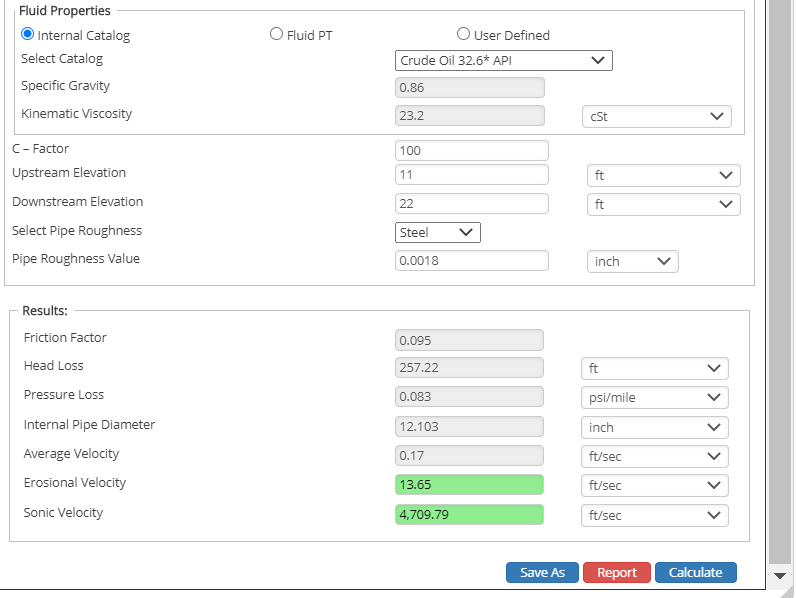Darcy - Weisbach
Darcy-Weisbach equations are valid for steady state flow. The friction factor – λ -depends on the flow, (laminar, transient, turbulent, Reynolds number) and the internal roughness of the pipe. The friction coefficient can be calculated by the Colebrook-White equation.
Limitations of this calculation depend on the flow regime for the right friction factor or coefficient.
Many factors affect the head loss in pipes, the viscosity of the fluid being handled, the size of the pipes, the roughness of the internal surface of the pipes, the changes in elevations within the system and the length of travel of the fluid.
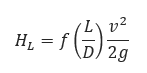
Friction factor is solved using Newton-Raphson method.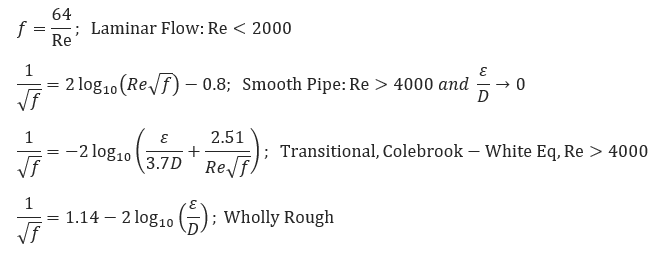
𝑓 − Friction Factor
D – Inside Pipe Diameter[in]
𝜀 − Pipe Roughness[in]
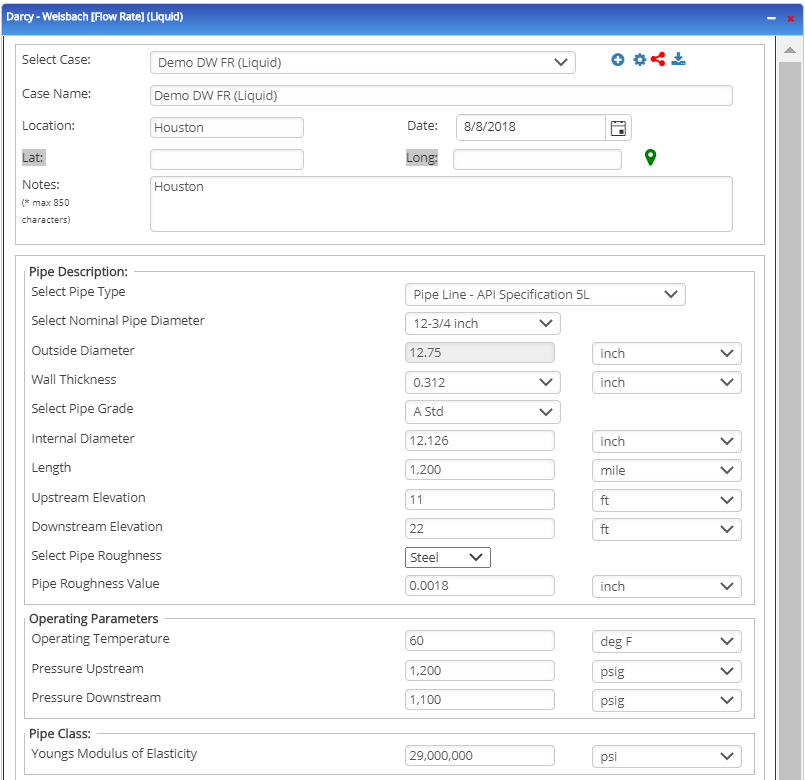
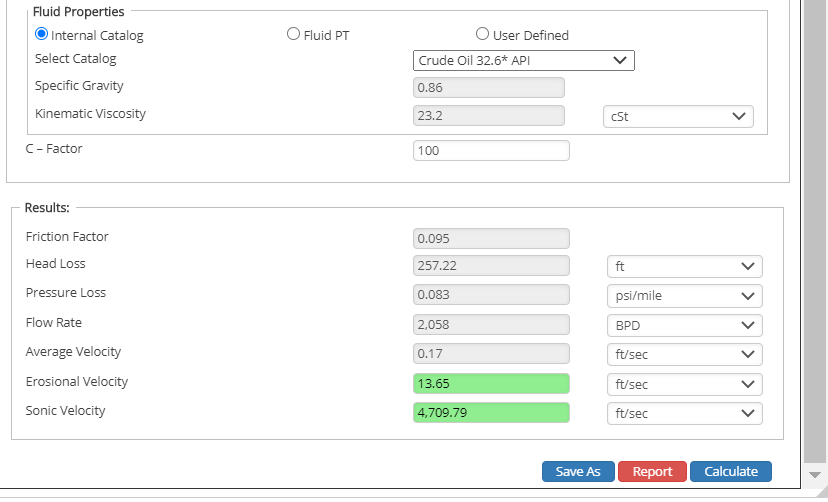
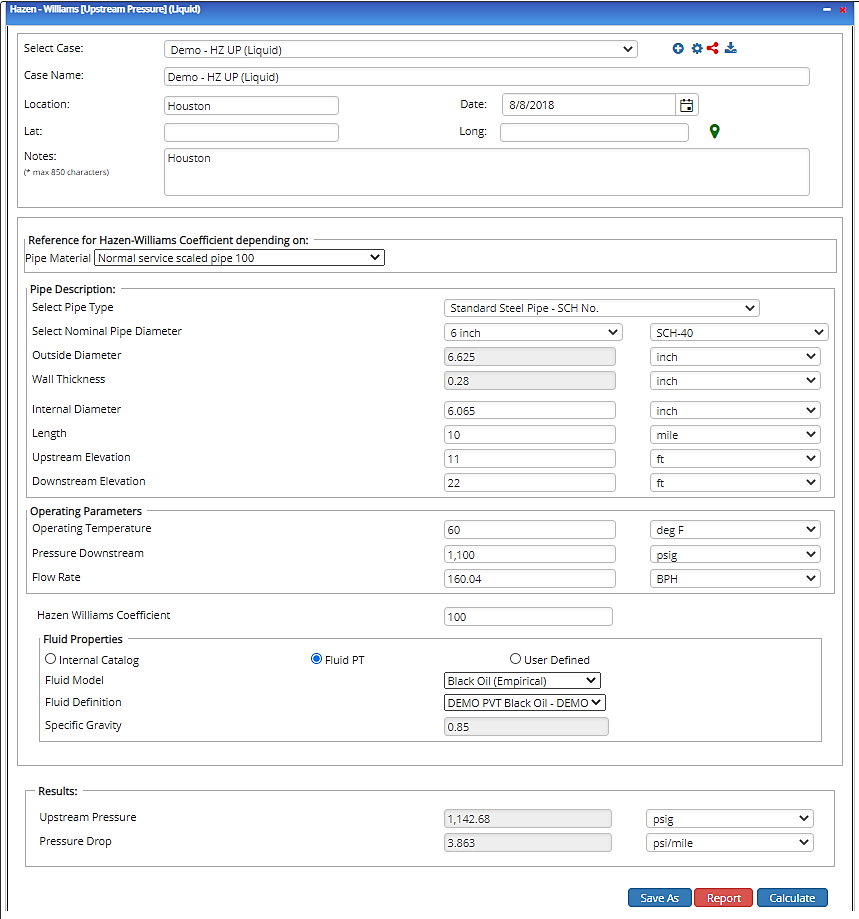
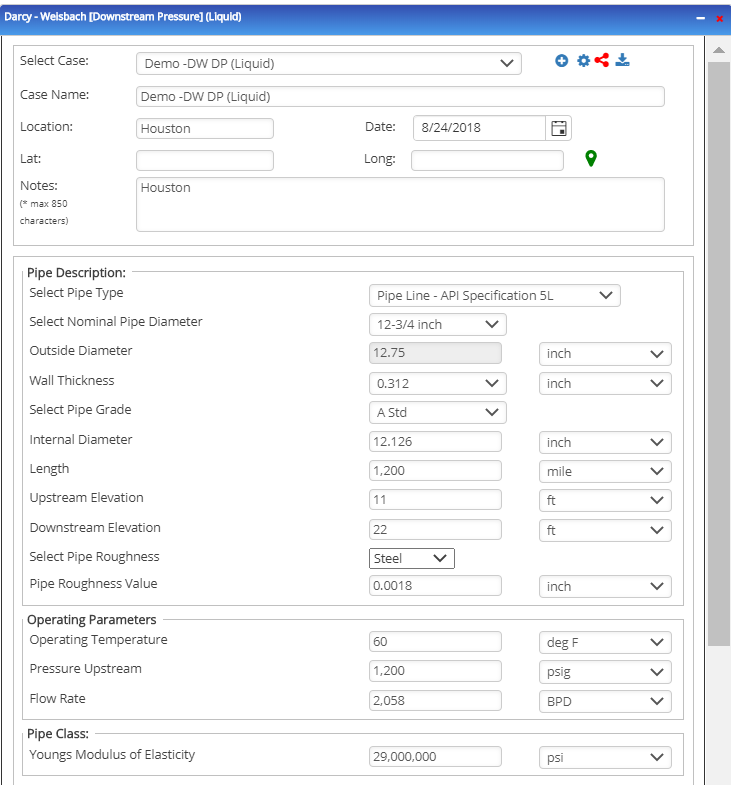
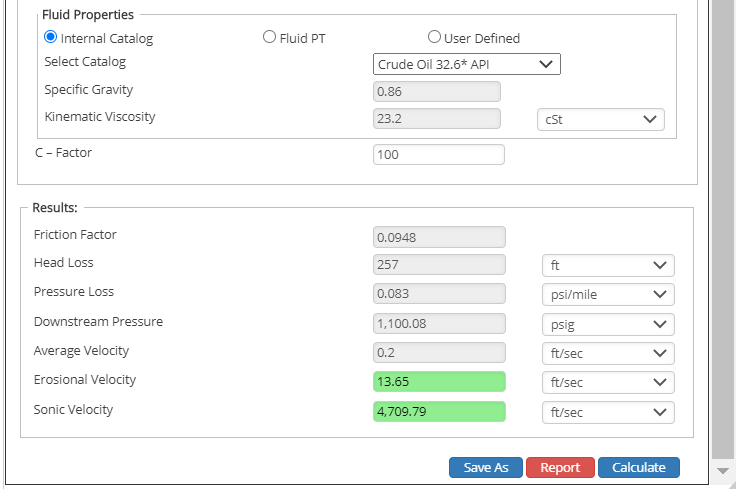
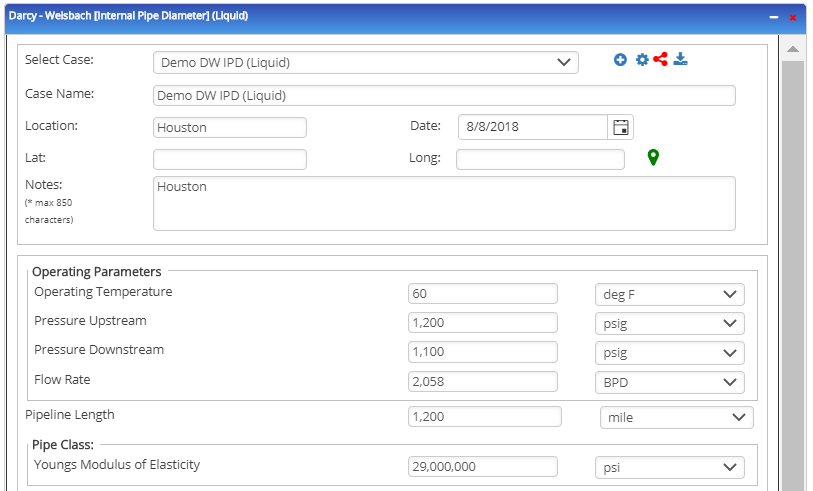
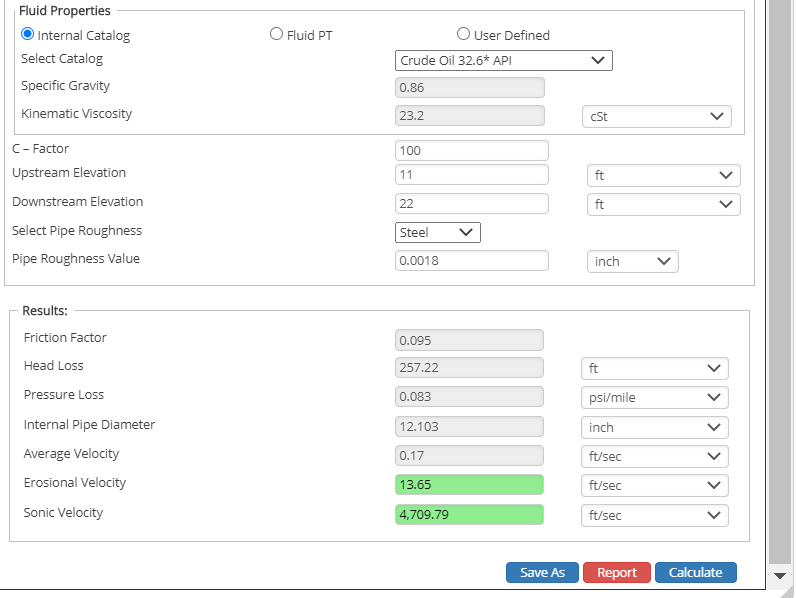
Limitations of this calculation depend on the flow regime for the right friction factor or coefficient.
Many factors affect the head loss in pipes, the viscosity of the fluid being handled, the size of the pipes, the roughness of the internal surface of the pipes, the changes in elevations within the system and the length of travel of the fluid.
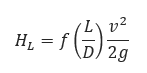
𝐻𝐿 − Head Loss [ft]
f – Friction Factor
𝐿 − Pipe Length [ft]
𝐷 − Internal Pipe Diameter [in]
𝑣 − Flowing Velocity [ft/sec]
𝑔 − Gravitational Constant [ft2/sec]
Friction factor is solved using Newton-Raphson method.
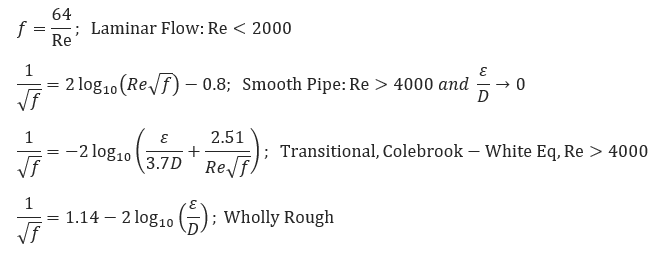
𝑓 − Friction Factor
D – Inside Pipe Diameter[in]
𝜀 − Pipe Roughness[in]
Input Parameters
- To create a new case, click the “Add Case” button
- Select the Unknown and desired Flow Equation.
- Enter Case Name, Location, Date and any necessary notes.
- Fill out all required fields.
- Make sure the values you are inputting are in the correct units.
- Click the CALCULATE button.
- Temperature base(°F)
- Pressure base(psia)
- Gas Flowing Temperature(°F)
- Gas Specific Gravity
- Upstream Pressure(psig)
- Absolute Pipe Roughness
- Flow Rate (MCFD)
- Internal Pipe Diameter(in)
- Length of Pipeline(mi)
- Kinematic Viscosity
- Upstream Elevation(ft)
- Downstream Elevation(ft)
Outputs/Reports
- View the results.
- If an input parameter needs to be edited be sure to hit the CALCULATE button after the change.
- To SAVE, fill out all required case details then click the SAVE button.
- To rename an existing file, click the SAVE As button. Provide all case info then click SAVE.
- To generate a REPORT, click the REPORT button.
- The user may export the Case/Report by clicking the Export to Excel/PowerPoint icon.
- To delete a case, click the DELETE icon near the top of the widget.
- Flow Rate(ft/sec.)
- Friction Factor
- Average Velocity(ft/sec.)
- Upstream Pressure(psi)
- Pressure Loss [psi/mi]
- Head Loss [ft]
- Downstream Pressure(psi)
- Internal Pipe Diameter(in)
- Erosional Velocity (ft/sec.)
- Sonic Velocity (ft/sec.)
Flow Rate
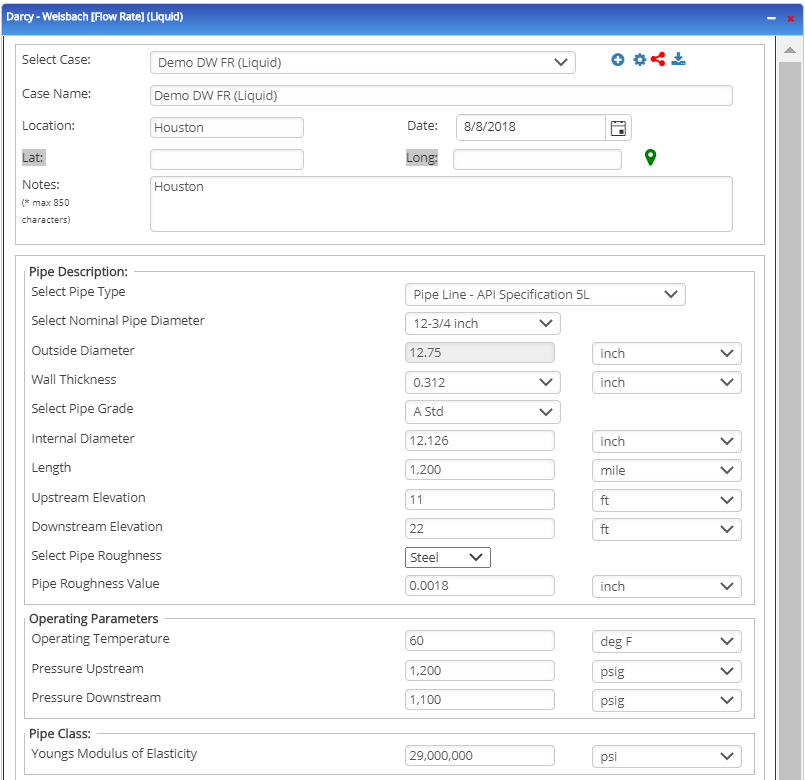
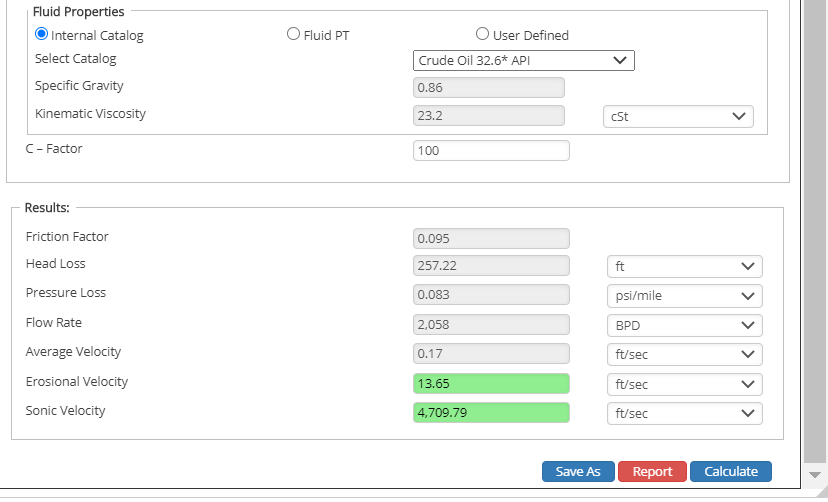
Upstream Pressure
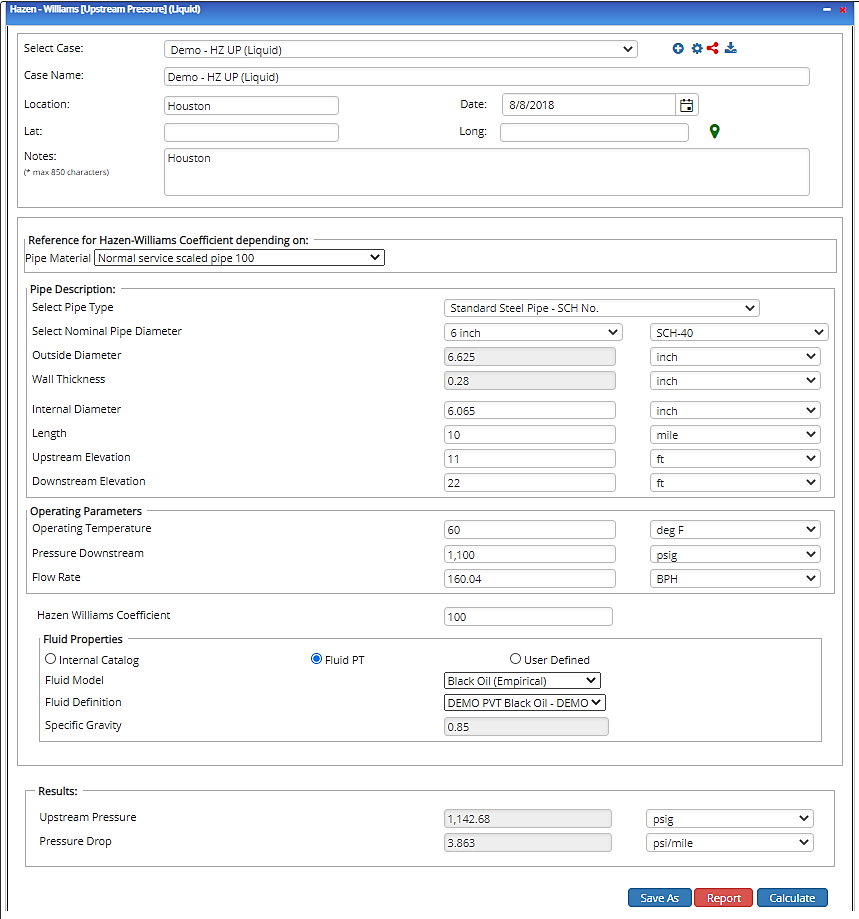
Downstream Pressure
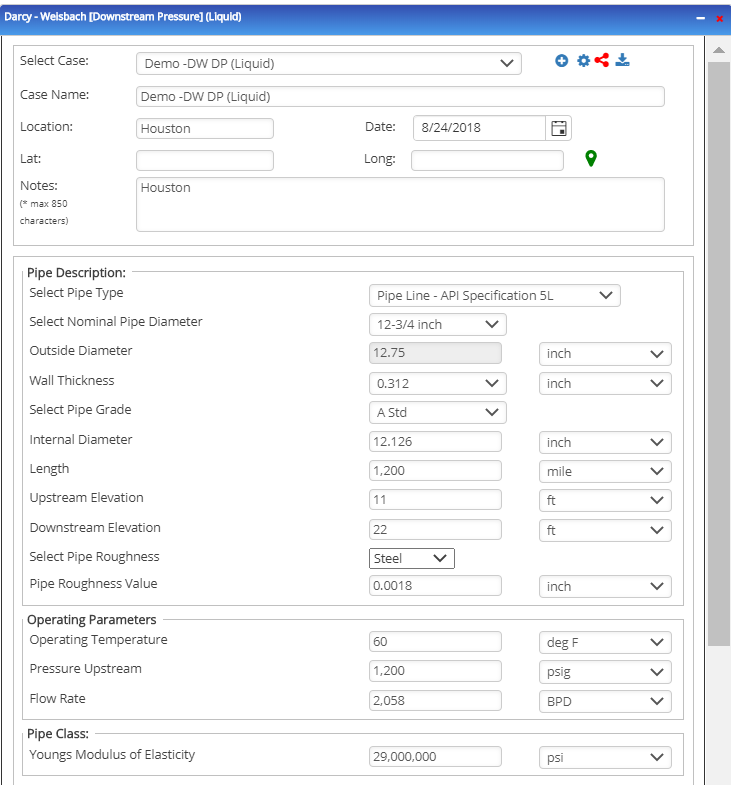
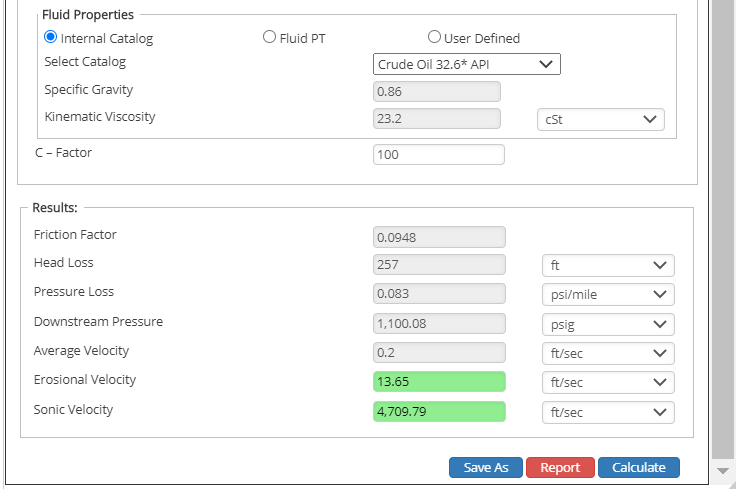
Internal Pipe Diameter