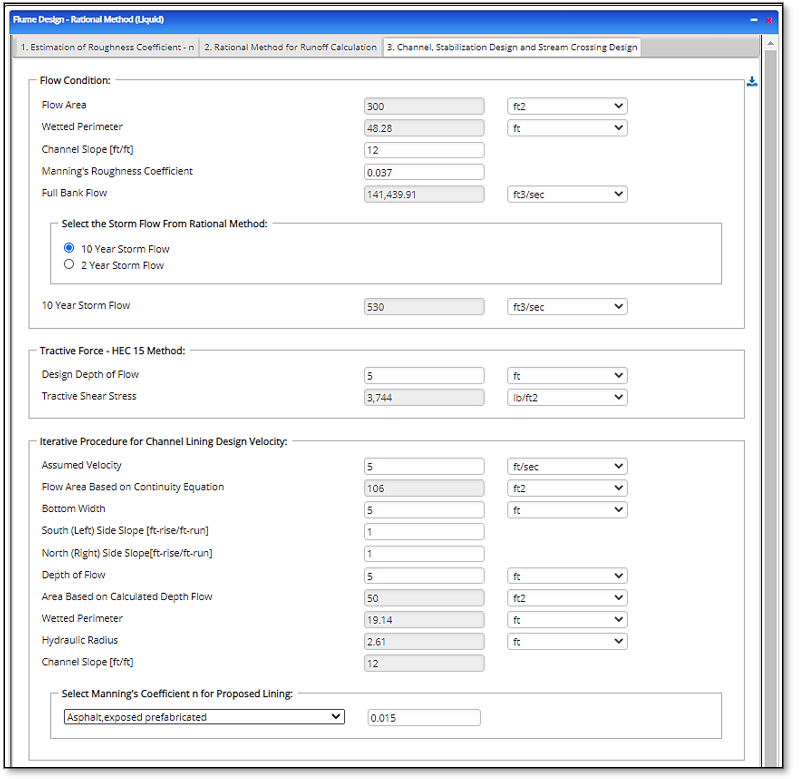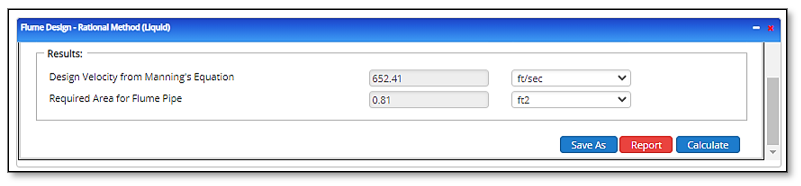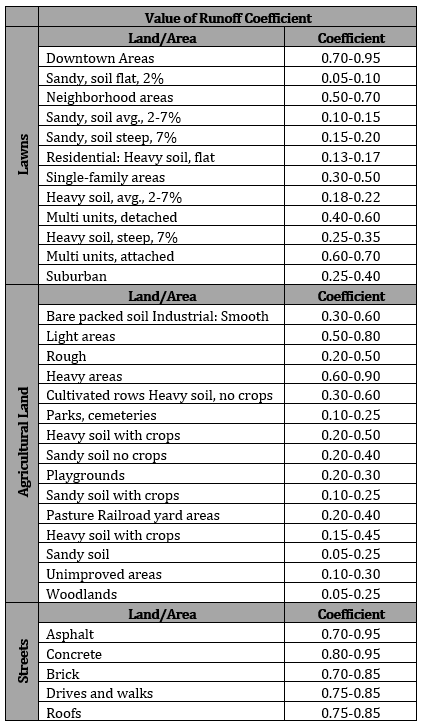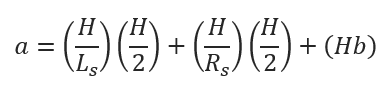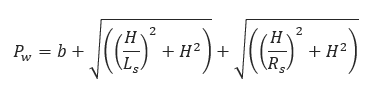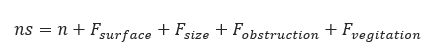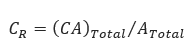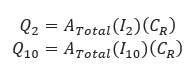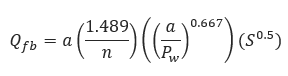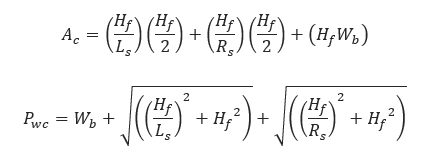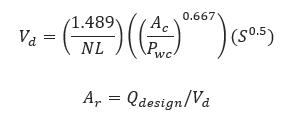Flume Design - Rational Method
ESTIMATING ROUGHNESS COEFFICIENTS
This section describes a method for estimating the roughness coefficient n for use in hydraulic computations associated with natural streams, floodways, and excavated channels. The procedures apply to the estimation of n in Manning’s formula. The coefficient of roughness n quantifies retardation of flow due to roughness of channel sides, bottom, and irregularities. Estimation of n requires the application subjective judgement to evaluate five primary factors:
– Irregularity of the surfaces of the channel sides and bottom;
– Variations in the shape and size of the channel cross sections;
– Obstructions in the channel;
– Vegetation in the channel;
– Meandering of the channel.
Procedure for estimating n the procedure for estimating n involves selecting a basic value for a straight, uniform, smooth channel in the existing soil materials, then modifying that value with each of the five primary factors listed above. In selecting the modifying values, it is important that each factor be examined and considered independently.
Step 1. Selection of basic value of n. Select a basic n value for straight, uniform, smooth channel in the natural materials involved. The conditions of straight alignment, uniform cross section, and smooth side and bottom surfaces without vegetation should be kept in mind. Thus, basic n varies only with the material that forms the sides and bottom of the channel. Select the basic n for natural or excavated channels from Table 8.04a. If the bottom and sides of a channel consist of different materials, select an intermediate value. Table 8.04a. Basic Value of Roughness Coefficient for Channel Materials Soil Material Basic n.-
Channels in earth 0.02
-
Channels in fine gravel 0.024
-
Channels cut into rock 0.025
-
Channels in coarse gravel 0.028
-
Smooth – The best obtainable for the material 0.000
-
Minor Well-dredged channels – slightly eroded or scoured side slope of canals or drainage channels 0.005
-
Moderate Fair to poorly dredged channels – moderately sloughed or eroded side slopes of canals or drainage channels 0.010
-
Severe Badly sloughed banks of natural channels – badly eroded or sloughed sides of canals or drainage channels; unshaped, jagged and irregular surfaces of channels excavated in rock 0.020
Source for Tables b-f: Estimating Hydraulic Roughness Coefficients
Step 3. Selection of modifying value for variations in the shape and size of cross sections. In considering this factor, judge the approximate magnitude of increase and decrease in successive cross sections as compared to the average. Gradual and uniform changes do not cause significant turbulence. Turbulence increases with the frequency and abruptness of alternation from large to small channel sections. Shape changes causing the greatest turbulence are those for which flow shifts from side to side in the channel. Select modifying values based on Table 8.04c. Table 8.04c. Modifying Value for Roughness Coefficient Due to Variations of Channel Cross Section
-
Character of Variation Modifying Value Changes in size or shape occurring gradually 0.000
-
Large and small sections alternating occasionally, or shape changes causing occasional shift of main flow from side to side 0.005
-
Large and small sections alternating frequently, or shape changes causing frequent shift of main flow from side to side 0.010-0.015
Relative Effect Modifying of Obstruction Value
-
Negligible 0.000
-
Minor 0.010 to 0.015
-
Appreciable 0.020 to 0.030
-
Severe 0.040 to 0.060
-
Low Effect 0.005 to 0.010 – Dense growths of flexible turf grass or weeds, such as Bermudagrass and Kentucky bluegrass. Average depth of flow 2 to 3 times the height of the vegetation.
-
Medium Effect 0.010 to 0.025 – Turf grasses where the average depth of flow is 1 to 2 times the height of vegetation Stemmy grasses, weeds or tree seedlings with moderate cover where the average depth of flow is 2 to 3 times the height of vegetation Brushy growths, moderately dense, similar to willow 1 to 2 years old, dormant season, alongside slopes of channel with no significant vegetation along the channel bottom, where the hydraulic radius is greater than 2ft
-
High Effect 0.025 to 0.050 – Grasses where the average depth of flow is about equal to the height of vegetation Dormant seasons, willow or cottonwood tree 8-10-year-old, intergrown with some weed and brush; hydraulic radius 2 to 4 ft
-
Very High Effect 0.050 to 0.100 – Growing season, bushy willows about 1-yr old, intergrown with weeds in full foliage alongside slopes; dense grown of cattails or similar rooted vegetation along channel bottom; hydraulic radius greater than 4 ft Growing season, tree intergrown with weeds and brush, all in full foliage; hydraulic radius greater than 4ft.
Step 6. Computation of for the reach. The first estimate of roughness for the reach , is obtained by neglecting meandering and adding the basic n value obtained in step 1 and modifying value from steps 2 through 5.
Step 7. Meander. The modifying value for meandering is not independent of the other modifying values. It is estimated from the obtained in step 6, and the ratio of the meandering length to the straight length. The modifying value for meandering may be selected from Table 8.04f. Table 8. 04f. Modifying Value for Roughness Coefficient Due to Meander of the Channel Meander Ratio Degree of Modifying Meandering Value
0.0 to 1.2 Minor 0.000 n
2.0 to 1.5 Appropriable 0.15 n
5.0 and greater Severe 0.30 n
Step 8. Computation of n for a channel reach with meandering. Add the modifying value obtained in step 7, to , obtained in step 6. The procedure for estimating roughness for an existing channel is illustrated in Sample Problem 8.04a. Sample Problem 8.04a. Estimation of roughness coefficient for an existing channel. Description of reach:-
Soil – Natural channel with lower part of banks and bottom yellowish gray clay, upper part light silty clay.
-
Side slopes – Fairly regular; bottom uneven and irregular.
-
Cross section – Very little variation in the shape; moderate, gradual variation in size. Average cross section approximately trapezoidal with side slopes about 1,5:1 and bottom width about 10 ft. At bank full stage, the average depth is about 8.5 ft and the avg. top width is about 35 ft.
-
Vegetation – Side slopes covered with heavy growth of poplar tree, 2 to 3 inches in diameter, large willows, and climbing vines; thick, bottom growth of waterweed; summer condition with the vegetation in full foliage.
-
Alignment – Significant meandering; total length of meandering channel, 1120 ft; straight line distance, 800 ft. Solution: Step Description Number n Value
Soil materials indicate minimum basic n 0.02
Modification for:
-
Moderately irregular surface 0.01
-
Change in size and shape judged insignificant 0.00
-
No obstructions indicted 0.00
-
Dense vegetation 0.08
-
Straight channel subtotal, n = 0.11
-
Meandering appreciable, meandering ratio: 1120/800 = 1.4 Select 0.15 from Table 8.04f
-
Modified value = (0.15) (0.11) = 0.0165 or 0.02
-
Total roughness coefficient n = 0.13
Out-of-Bank Condition Channel and Flood Plain Flow Work with natural floodways and streams often requires consideration of a wide range of discharges. At high stages, both channel and overbank or flood plain flow may occur. Usually, the retardance of the flood plain differs significantly from that of the channel, and the hydraulic computations can be improved by subdividing the cross selection and assigning different n values for flow in the channel and the flood plan. If conditions warrant, the flood plain may be subdivided further. Do not average channel n with flood plain n. The n value for in-bank flow in the channel may be averaged. To compute a roughness coefficient for flood plain flow, consider all factors except meandering. Flood plain n values normally are greater than channel values, primarily due to shallower depths of flow. The two factors requiring most careful consideration in the flood plain are obstructions and vegetation. Many flood plains have dense networks of obstructions to be evaluated. Vegetation should be judged based on growing-season conditions.
The overland flow portion of flow time may be determined from Figure 8. 03a.The flow time (in minutes) in the channel can be estimated by calculating the average velocity in feet per minute and dividing the length (in feet) by the average velocity. Table 8.03a Value of Runoff Coefficient (C) for Rational Formula Land Use C Land Use C Business:
Where:
𝐿𝑠 – South − Left side slope
𝑅𝑠 – North − Right side slope
𝑏 − Bottom width(ft)
𝐻 −Full channel depth of flow(𝑓𝑡)
𝑎 − Area of channel(ft2)
Where:
𝑃𝑤 −Wettied Perimiter(ft)
𝑏 − Bottom width(ft)
𝐻− Full channel depth of flow(𝑓𝑡)
𝐿𝑠 − South−Left side slope
𝑅𝑠 − North−Right side slope
Where:
𝑛𝑠 − Straight channel subtotal
𝑛 − Basic Value for Roughness Coefficient for Channel Material
𝐹𝑠𝑢𝑟𝑓𝑎𝑐𝑒 = Modifier − Due to sand irregularity of Channel
𝐹𝑠𝑖𝑧𝑒 = Modifier − Due to variation of channel cross section
𝐹𝑜𝑏𝑠𝑡𝑟𝑢𝑐𝑡𝑖𝑜𝑛 = Modifier − Due to obstruction in the channel
𝐹𝑣𝑒𝑔𝑖𝑡𝑎𝑡𝑖𝑜𝑛 = Modifier − Due to vegitation in the channel
Where:
𝑀𝑟 −Meandering Ratio
𝐿𝑚 −Meandering distance
𝐿𝑠 −Straight line distance
Where:
𝐶𝑅 − Composite Runoff Coefficient to the Watershed
𝐴𝑇𝑜𝑡𝑎𝑙 − Total Area(acres)
𝐶 − Runoff Coefficient
𝐴 − Area(acres)
Where:
𝐶𝑅 − Compositie Runoff Coefficient to the Watershed
𝐴𝑇𝑜𝑡𝑎𝑙 −Total Area(acres)
𝐼2 − Rainfall Intensity − 2 Year(in/hr)
𝐼10 − Rainfall Intensity −10 Year(in/hr)
𝑄2 − Peak Runoff−2 Year(ft3/sec)
𝑄10 − Peak Runoff−10 Year(ft3/sec)
Where:
𝑎 − Area(ft2)
𝑛 − Basic Value for Roughness Coefficient for Channel Material
𝑃𝑤 − Wettied Perimiter
𝑆 − Channel Slope
𝑄𝑑𝑒𝑠𝑖𝑔𝑛 = the lesser of 𝑄10 and 𝑄𝑓𝑏
Where:
𝐴𝑐 − Area of proposed channel(ft2)
𝑃𝑤𝑐 − Wettied Perimiter of proposed channel(ft)
𝑁𝐿 − Select Manning Coefficient n for proposed lining
𝐻𝑓 −Depth of flow(ft)
𝐿𝑠 −South(Left)side−proposed
𝑅𝑠 −North(Right)side−proposed
𝑊𝑏 −Bottom width proposed(ft)
𝑆 −Channel Slope
𝑉𝑑 − Design Velocity for Manning Equation
𝐴𝑟 − Required area for Flume Pipe(ft2)
Input Parameters
- Select the Flume Design – Rational Method application from the Steel Pipe – Design and Stress Analysis module.
- To create a new case, click the “+” button
- Enter Case Name, Location, Date and any necessary notes.
- Fill out all required fields.
- Make sure the values you are inputting are in the correct units.
- Click the CALCULATE button
- Channel Geometry Calculation
- Width, Slope, Depth, Area
- Roughness Coefficient Calculation
- Surface irregularity, variations, obstructions, vegetation, distance and meandering
- Runoff Calculation
- Run off coefficient, height, time to concentration, rainfall intensity and peak runoff
- Flow Conditions
- Flow area, wetted perimeter, channel slope, Manning’s roughness coefficient, full bank
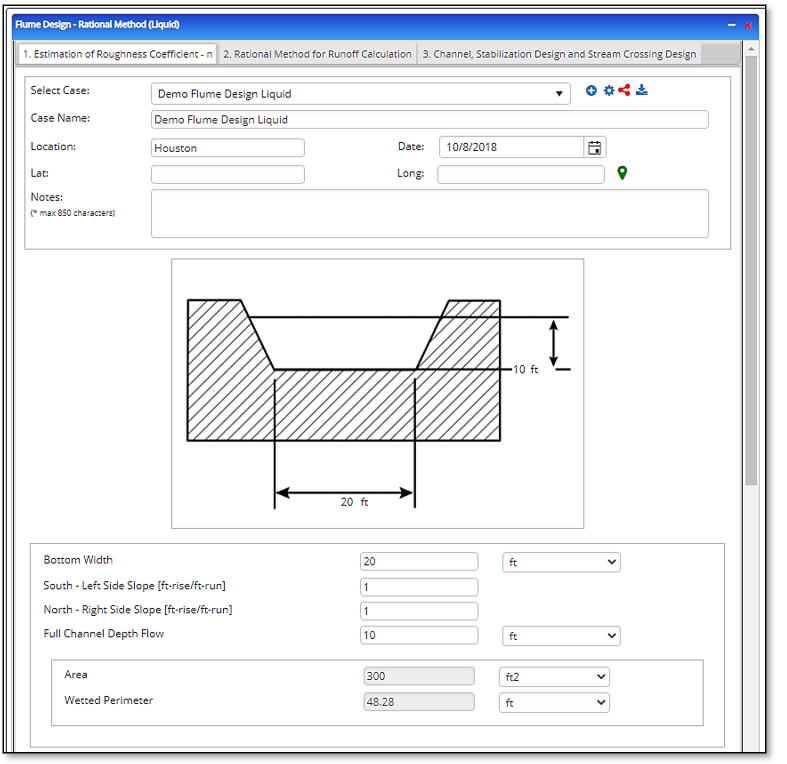
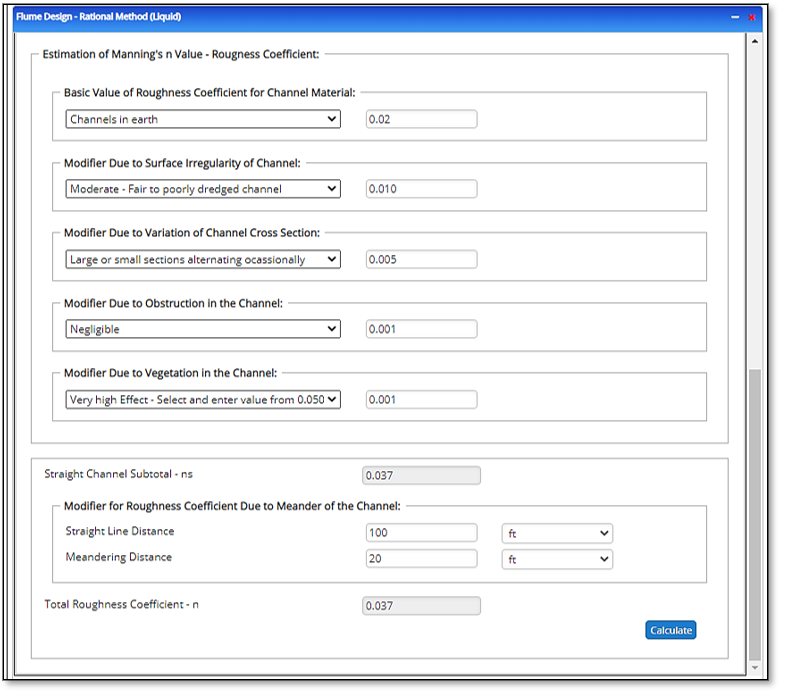
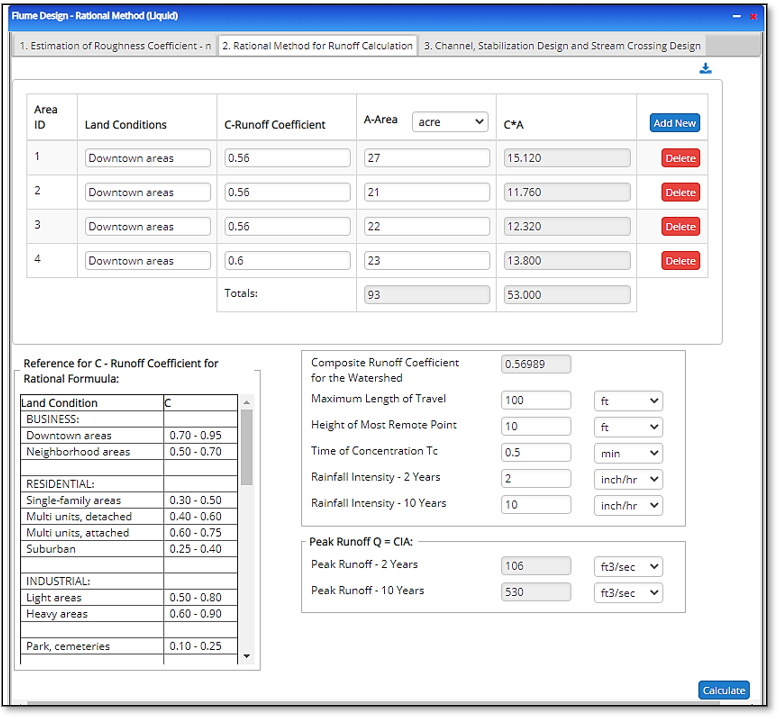
Outputs/Reports
- View the results.
- If an input parameter needs to be edited be sure to hit the CALCULATE button after the change.
- To SAVE, fill out all required case details then click the SAVE button.
- To rename an existing file, click the SAVE As button. Provide all case info then click SAVE.
- To generate a REPORT, click the REPORT button.
- The user may export the Case/Report by clicking the Export to Excel/PowerPoint icon.
- To delete a case, click the DELETE icon near the top of the widget.