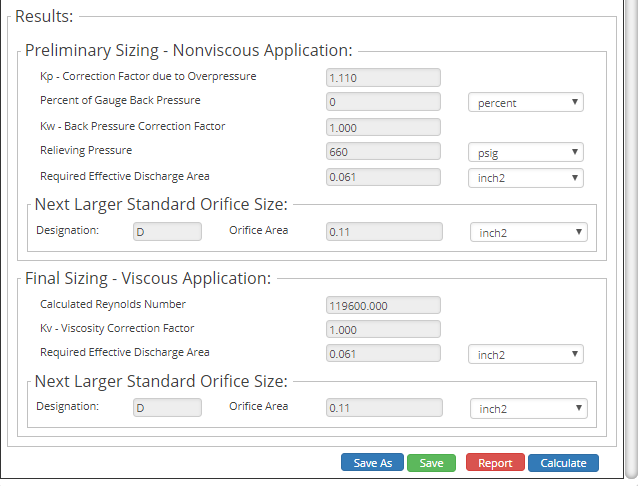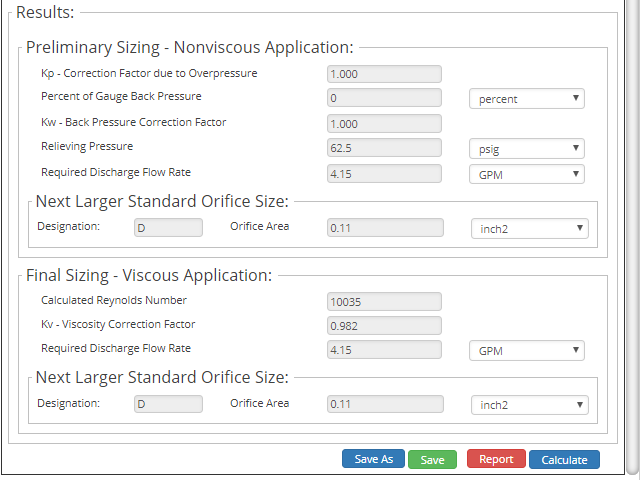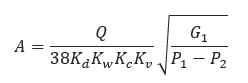API 520 - Relief Valves Requiring No Capacity Certification
This method assumes an effective coefficient of discharge, Kd = 0.62, and 25 % overpressure. An additional capacity correction factor, Kp, is needed for relieving pressures other than 25 % overpressure (see Figure 38). This sizing method may be used where capacity certification is not required or was never established.
Where:
𝐴 − the required effective discharge area (in2)
𝑄 − the flow rate (gal/min)
𝐾𝑑 − the rated coefficient of discharge
𝐾𝑤 − correction factor due to backpressure
‒ if the backpressure is atmospheric, use a value for Kw of 1.0. Balanced bellows valves in backpressure service will require the correction factor determined from Figure 31. Conventional and pilot-operated valves require no special correction
𝐾𝑐 − combination correction factor for installations with a rupture disk upstream of the PRV
‒ 1.0, when a rupture disk is not installed;
‒ 0.9, when a rupture disk is installed in combination with a PRV and the combination does not have a certified value;
𝐾𝑝 − correction factor due to overpressure
‒ at 25 % overpressure, Kp is equal to 1.0. For overpressures other than 25 %, Kp is determined from the equation above.
Where:
𝐺1 − the specific gravity of the liquid at the flowing temperature referred to water at standard conditions
𝑃𝑆 − set pressure (psig)
𝑃2 − total backpressure (psig)
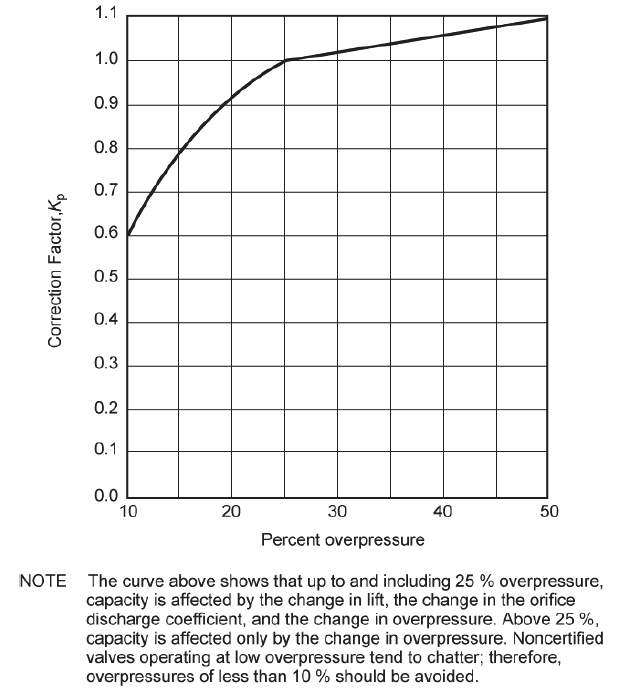
Input Parameters
- To create a new case, click the “Add Case” button
- Select the Relief Valves Requiring No Capacity Certification application from the Pipeline Facilities section.
- Select either the Flowrate or Effective Discharge Area calculation.
- Enter Case Name, Location, Date and any necessary notes.
- Fill out all required fields.
- Make sure the values you are inputting are in the correct units.
- Click the CALCULATE button.
- Required Effective Discharge
- Relief Valve Set Pressure (psig)
- Specific Gravity of Liquid
- Liquid Viscosity
- Kd- Coefficent of Discharge
- Overpressure %
- Total Back Pressure (psig)
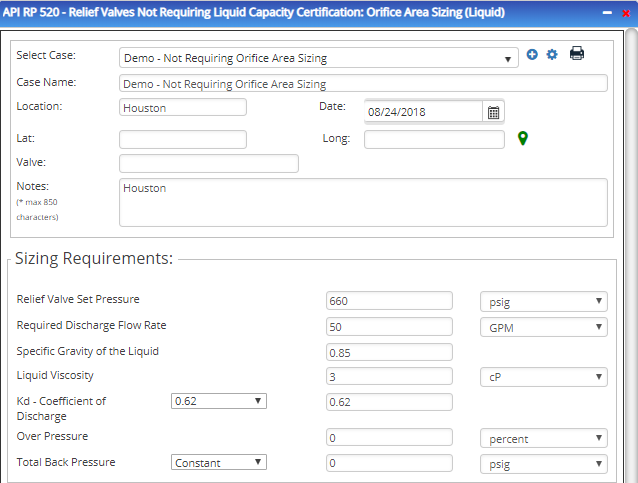
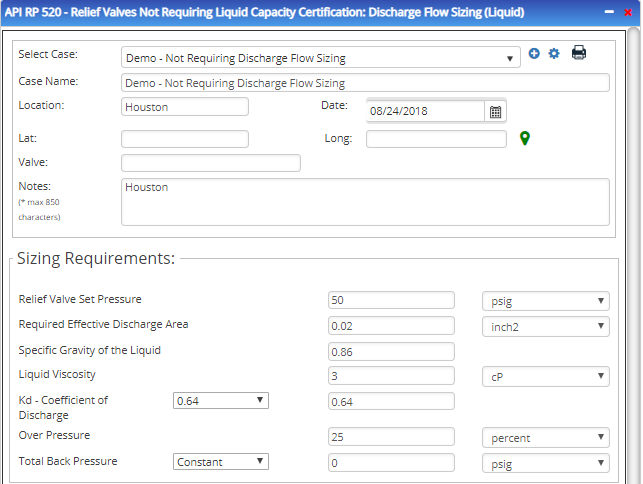
Outputs/Reports
- View the results.
- If an input parameter needs to be edited be sure to hit the CALCULATE button after the change.
- To SAVE, fill out all required case details then click the SAVE button.
- To rename an existing file, click the SAVE As button. Provide all case info then click SAVE.
- To generate a REPORT, click the REPORT button.
- The user may export the Case/Report by clicking the Export to Excel/PowerPoint icon.
- To delete a case, click the DELETE icon near the top of the widget.
- Kp – Correction Factor due to Overpressure
- Percent of Gauge Back Pressure (%)
- Kw – Back pressure Correction Factor
- Relieving Pressure (psig)
- Required Discharge Flow Rate (gal/min)
- Next larger Standard Orifice Size
- Calculated Reynolds Number
- Kv – Viscosity Correction Factor
- Required Discharge Flow Rate (gal/min)
- Next Larger Standard Orifice Size