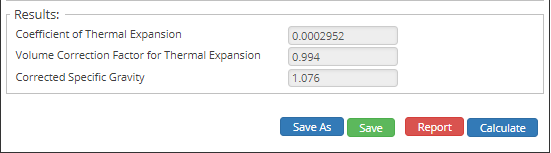API 2540 - Volume Correction Factor
This procedure calculates the Volume Correction Factor (VCF) for correcting from the density at base conditions (60°F and 0 psig) to alternate temperature and pressure conditions.
Step 1:
Unless otherwise directed, check the input values to determine if they are in the range of this standard. The following are the valid limits.
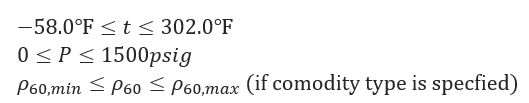
The following table give ,𝜌-60.limits for the various commodity groups.
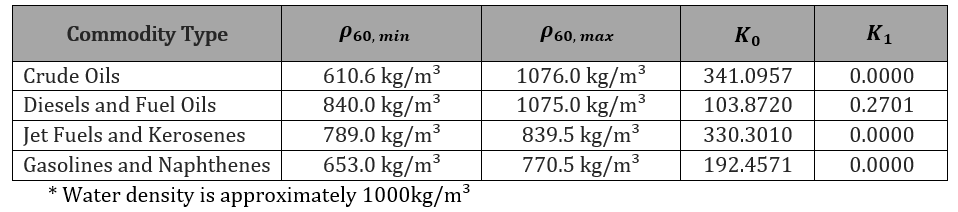
If P<0 psig then P=0 and continue with procedure.
Step 2:
Shift the input ,𝜌-60. value to the density basis ,𝜌-∗.. If the commodity group has been specified, then compute using the following formulas.
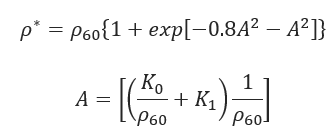
Where:
𝐾0 − Coefficient in correlation for 𝛼60(kg2/m6℉)
𝐾1 − Coefficient in correlation for 𝛼60(kg/m3℉)
𝜌60 − Density at base conditions (60℉ and 0psig)(kg/m3)
Step 3:In preparation of calculating the correction factor due to temperature, ,𝐶-𝑇𝐿., determine the coefficient of thermal expansion at the base temperature of 60°F, ,𝛼-60.. The coefficients used in this equation depend upon the commodity group. Use the same coefficients that were used in Step 3.
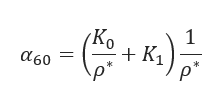
Where:
𝐾0 − Coefficient in correlation for 𝛼60(kg2/m6℉)
𝐾1 − Coefficient in correlation for 𝛼60(kg/m3℉)
𝜌∗ − Density at shifted base conditions(kg/m3)
Step 4:
Calculate the difference in the Reference Temperature and the Liquid Temperature. ∆𝑡 = 𝑡 − 𝑇1
∆𝑡 − Reference Temperature minus the Liquid Temperature(℉)
Use this value to calculate the volume correction factor due to temperature, 𝐶𝑇𝐿:
𝐶𝑇𝐿 = 𝑒𝑥𝑝{−𝛼60∆𝑡[1 + 0.8𝛼60(∆𝑡)]}Step 5:
Correct a volume measured at alternate conditions to base conditions and/or correct base density to alternate conditions.
𝜌 = 𝐶𝑇𝐿 • 𝜌60
𝑉60 = 𝑉𝑡 • 𝐶𝑇𝐿
Where
𝜌 − Density at alternate conditions(kg/m3)
𝐶𝑇𝐿 − Volume Correction Factor due to Temperature
𝑉60 − Volume at base conditions (60℉ and 0psig)
𝑉𝑡 − Volume at alternate temperature
𝜌60 − Density at base conditions (60℉ and 0psig) (kg/m3)
Input Parameters
- To create a new case, click the “Add Case” button
- Select the API 2540 – Volume Correction Factor application from the Miscellaneous module list.
- Enter Case Name, Location, Date and any necessary notes.
- Fill out all required fields.
- Make sure the values you are inputting are in the correct units.
- Click the CALCULATE button.
- Liquid Type
- Specific Gravity Range
- Ko – API Correlation Parameter
- K1 – API Correlation Parameter
- Reference Temperature (°F)
- Specific Gravity
- Liquid Temperature (°F)
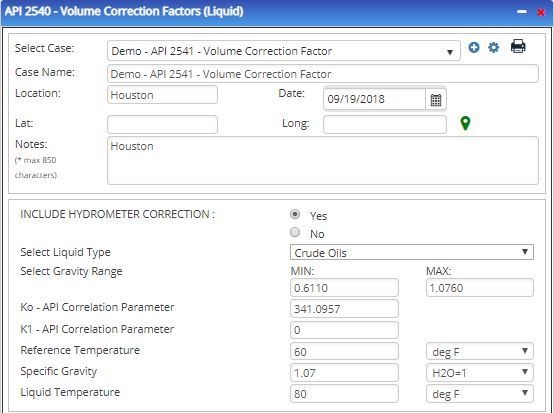
Outputs/Reports
- View the results.
- If an input parameter needs to be edited be sure to hit the CALCULATE button after the change.
- To SAVE, fill out all required case details then click the SAVE button.
- To rename an existing file, click the SAVE As button. Provide all case info then click SAVE.
- To generate a REPORT, click the REPORT button.
- The user may export the Case/Report by clicking the Export to Excel/PowerPoint icon.
- To delete a case, click the DELETE icon near the top of the widget.
- Coefficient of Thermal Expansion
- Volume Correction Factor for Thermal Expansion
- Corrected Specific Gravity