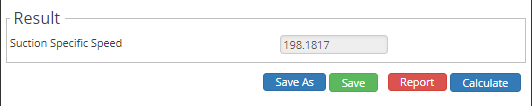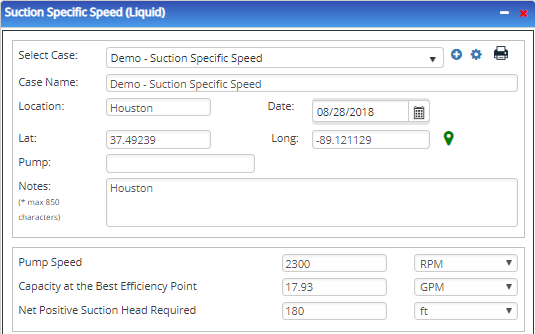Suction Specific Speed
Pump specific speed when running, calculates increases in unit of volume in a unit of time through a unit of head pressure. The characteristics of the suction side of the impeller determine the efficiency.
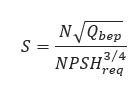
where
𝑆 − Suction Specific Speed
𝑁𝑃𝑆𝐻𝑟𝑒𝑞 − Net Positive Suction Head Required [ft]
𝑄𝑏𝑒𝑝 − Capacity at Best Efficiency Point [gpm]
𝑁 − Pump Rotational Speed [rpm]
Input Parameters
- To create a new case, click the “Add Case” button
- Select the Pump Specific Speed application from the Pipeline Pumps module.
- Enter Case Name, Location, Date and any necessary notes.
- Fill out all required fields.
- Make sure the values you are inputting are in the correct units.
- Click the CALCULATE button
- Pump Speed [rpm]
- Capacity at the Best Efficiency Point [gpm]
- Net Positive Suction Head Required[ft]
Outputs/Reports
- View the results.
- If an input parameter needs to be edited be sure to hit the CALCULATE button after the change.
- To SAVE, fill out all required case details then click the SAVE button.
- To rename an existing file, click the SAVE As button. Provide all case info then click SAVE.
- To generate a REPORT, click the REPORT button.
- The user may export the Case/Report by clicking the Export to Excel/PowerPoint icon.
- To delete a case, click the DELETE icon near the top of the widget.
- Suction Specific Speed