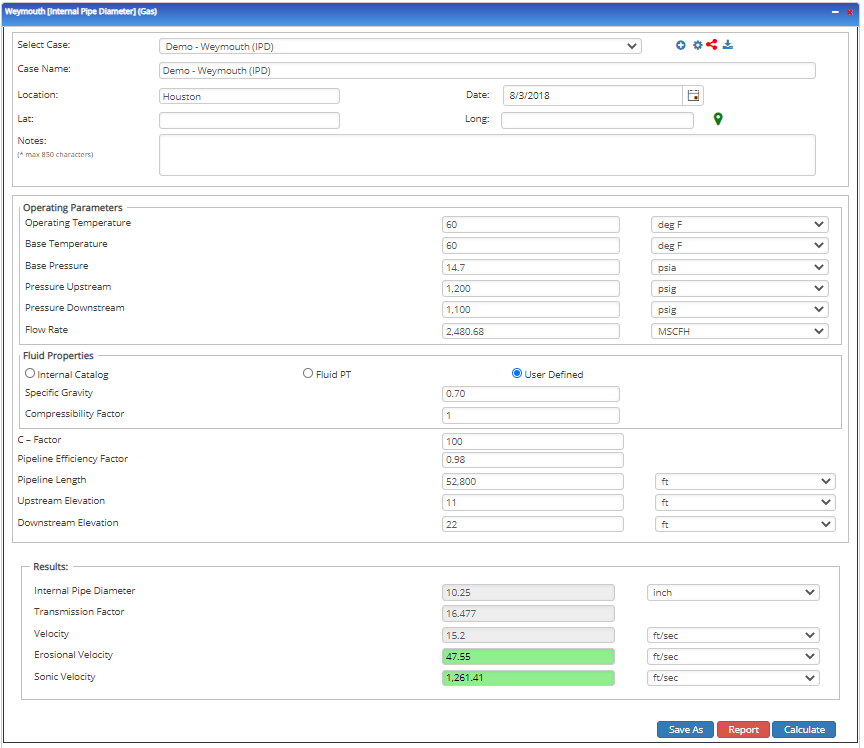Weymouth
The Weymouth equation is one of the older equations but is still widely used for distribution and gathering systems. It was originally developed from data taken on small, low to medium pressure pipelines. When it is used for larger, high-pressure pipelines it is quite conservative, as it predicts values for Q which could be 8-12% low for gas transmission through long pipelines, the Weymouth equation is not recommended. The Weymouth equation is typically used for flow conditions:
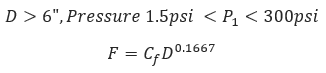
𝐹 − Transmission Factor
𝐶𝑓 − 11.18
𝐷 − Internal Diameter (in)
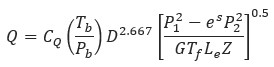
𝑄 − Flow Rate (FT3/day)
𝐶𝑄 − 433.49
𝑇𝑏 − Temperature Base (°R)
𝑃𝑏 − 𝑃𝑟𝑒𝑠𝑠𝑢𝑟𝑒 𝐵𝑎𝑠𝑒 (𝑝𝑠𝑖)
𝐷 − Internal Diameter (in)
𝑃1 − Upstream Pressure (psi)
𝑃2 − Downstream Pressure (psi)
𝐺 − Gas Specific Gravity
𝑍 − Compressibility Factor
𝐿𝑒 − Pipe Segment Length including Expansion (mi)
𝑇𝑓 − Gas Flowing Temperature (°R)
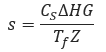
𝑠 − Elevation adjustment parameter
𝐶𝑆 − 0.0375
𝑍 − Compressibility Factor
𝑇𝑓 − Gas Flowing Temperature (°R)
∆𝐻𝐺 − Change in Elevation (ft)
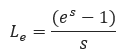
𝐿𝑒 − Pipe Segment Length including Expansion (mi)
𝑠 − Elevation adjustment parameter
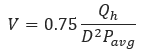
𝑉 − Velocity (ft/sec)
𝑄ℎ − Volumetric flow rate (scf/hr)
𝐷 − Internal Diameter (in)
𝑃𝑎𝑣𝑔 − Average Pipeline Pressure (psia)
𝐅𝐨𝐫 𝐬𝐦𝐚𝐥𝐥 𝐩𝐫𝐞𝐬𝐬𝐮𝐫𝐞 𝐝𝐫𝐨𝐩 𝐏𝟐 >𝟎.𝟖𝐏𝟏:
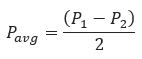
𝐅𝐨𝐫 𝐥𝐚𝐫𝐠𝐞 𝐩𝐫𝐞𝐬𝐬𝐮𝐫𝐞 𝐝𝐫𝐨𝐩:
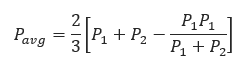
Input Parameter
- To create a new case, click the “Add Case” button
- Select the Unknown and desired Flow Equation
- Enter Case Name, Location, Date, and any necessary notes
- Fill out all required fields
- Make sure the values you are inputting are in the correct units
- Click the CALCULATE button
- Temperature base(°F)
- Pressure base(psia)
- Gas Flowing Temperature(°F)
- Gas Specific Gravity
- Compressibility Factor
- Pipeline Efficiency Factor
- Upstream Pressure(psig)
- Flow Rate(MCFD)
- Internal Pipe Diameter(in)
- Length of Pipeline(mi)
- Upstream Elevation(ft)
- Downstream Elevation(ft)
Outputs/Reports
- View the results
- If an input parameter needs to be edited be sure to hit the CALCULATE button after the change
- To SAVE, fill out all required case details then click the SAVE button
- To rename an existing file, click the SAVE As button. Provide all case info then click SAVE
- To generate a REPORT, click the REPORT button
- The user may export the Case/Report by clicking the Export to Excel/PowerPoint icon
- To delete a case, click the DELETE icon near the top of the widget
- Flow Rate(ft/sec.)
- Transmission Factor
- Velocity(ft/sec.)
- Upstream Pressure(psi)
- Transmission Factor
- Velocity(ft/sec.)
- Downstream Pressure(psi)
- Transmission Factor
- Velocity(ft/sec.)
- Internal Pipe Diameter(in)
- Transmission Factor
- Velocity(ft/sec.)
- Erosional Velocity
- Sonic Velocity
Flow Rate
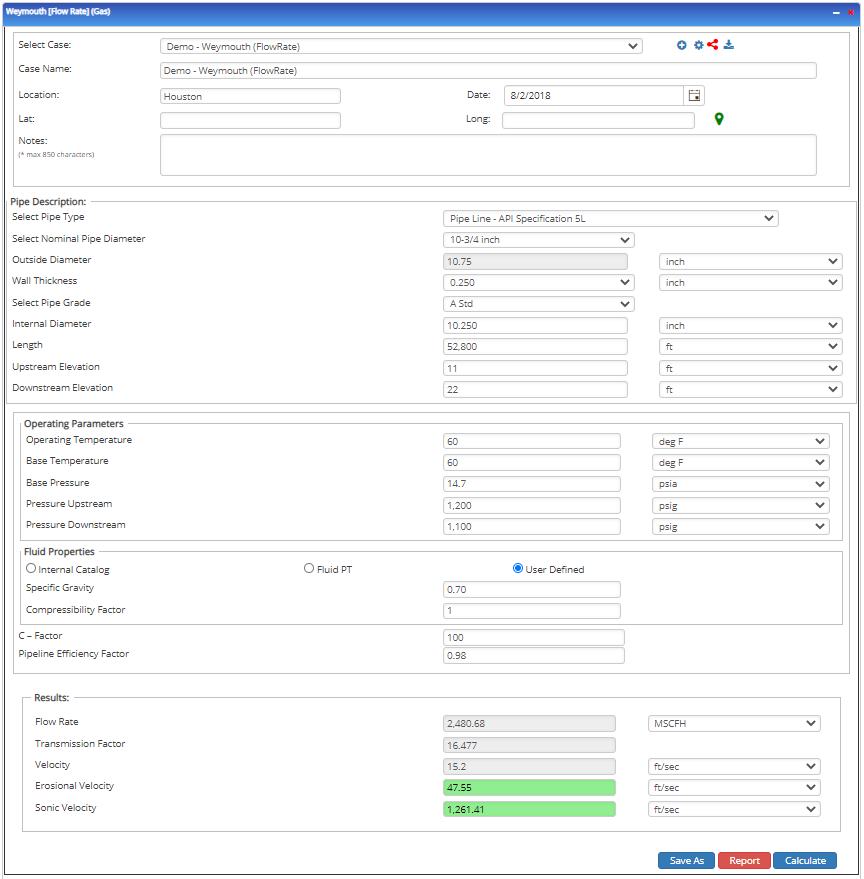
Upstream Pressure
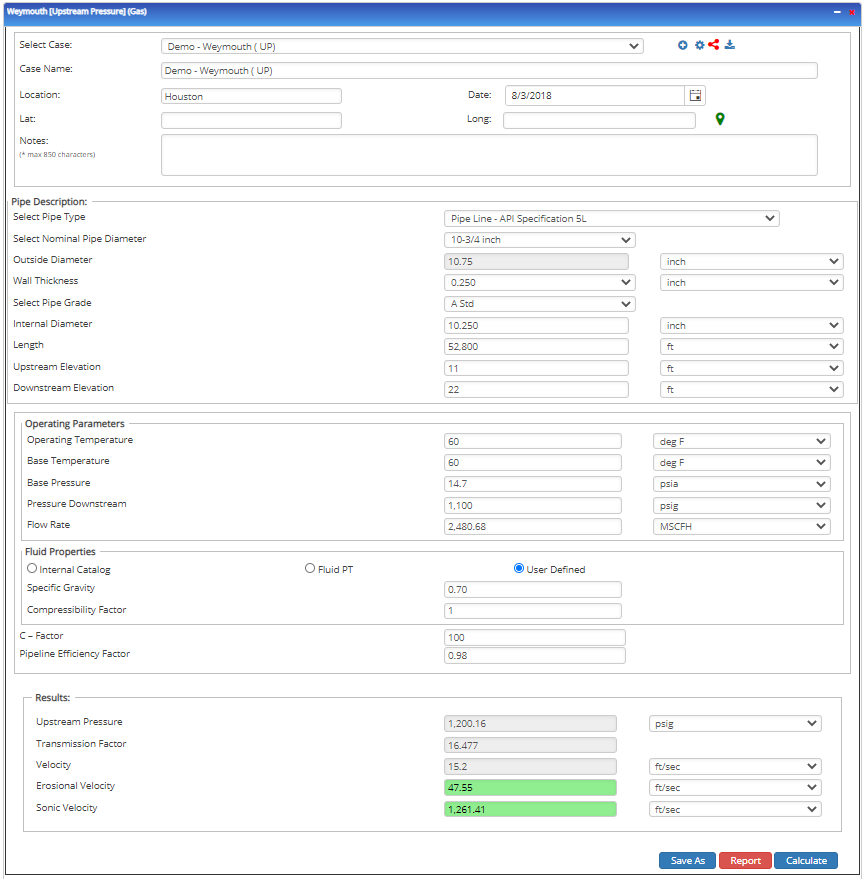
Downstream Pressure
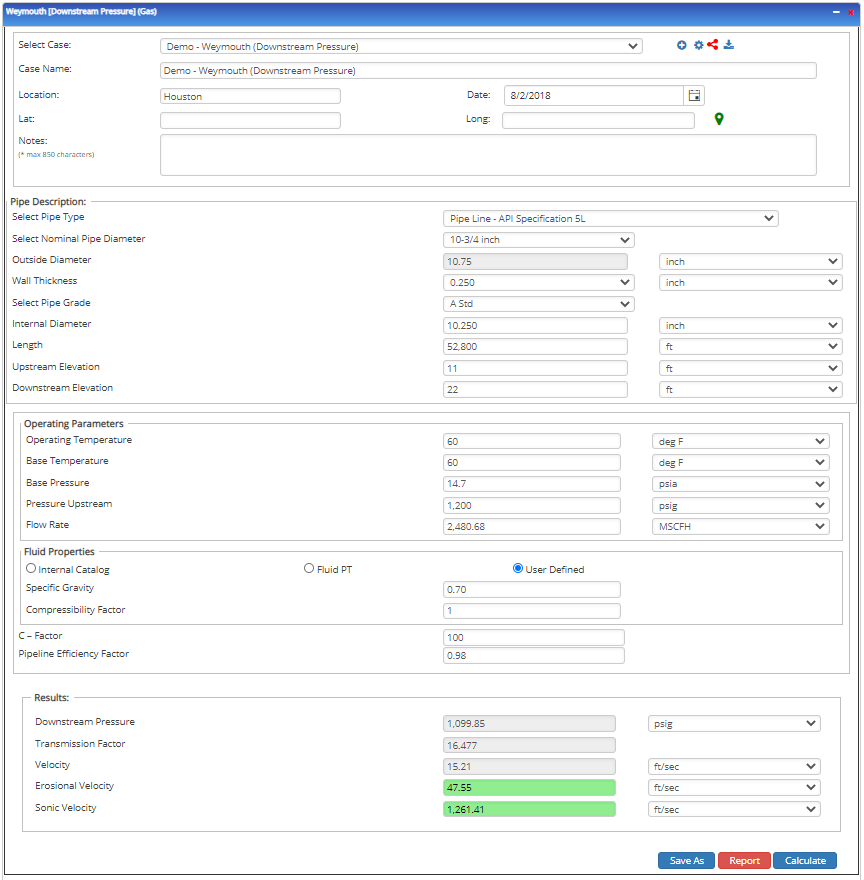
Internal Pipe Diameter