The final calculations for static, fatigue, and ECA analyses are performed in this module. The overall view of the module, showing the different sections of the interface, is presented in the image below.
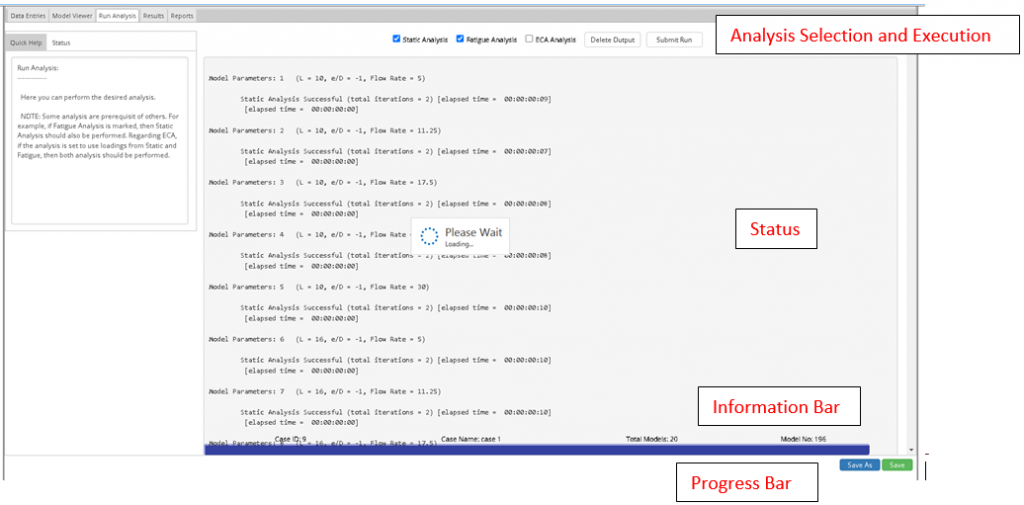
The selected analyses will be performed upon submitting the run. Every analysis can be performed individually except for ECA analysis when loading information from static and fatigue analyses are required (automatic load entry method in ECA data entry module). In this case, if only ECA Analysis check box is elected, a warning message, as shown below, will appear to inform the user that other analyses need to run to get the required data.
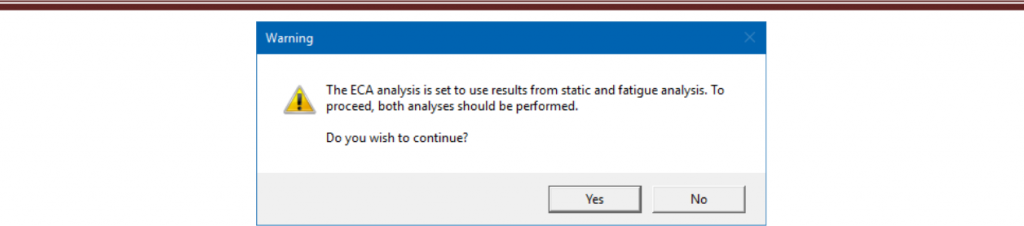
Live status of the run is shown in the middle of the screen with details of the running model.
The information bar shows the case information, total number of models to be run, and the current model that is running.
Related Links
Table of Contents
Table of Pages
- Pipeline HUB User Resources
- AC Mitigation PowerTool
- API Inspector’s Toolbox
- Crossings Workflow
- Horizontal Directional Drilling PowerTool
- Hydrotest PowerTool
- Pipeline Toolbox
- PRCI AC Mitigation Toolbox
- PRCI RSTRENG
- RSTRENG+
- Ad-hoc Analysis
- Database Import
- Data Availability Dashboard
- ESRI Map
- Report Builder
- Crossings Workflow
- Hydrotest PowerTool
- Investigative Dig PowerTool
- Hydraulics PowerTool
- External Corrosion Direct Assessment Procedure – RSTRENG
- Canvas
- Definitions
