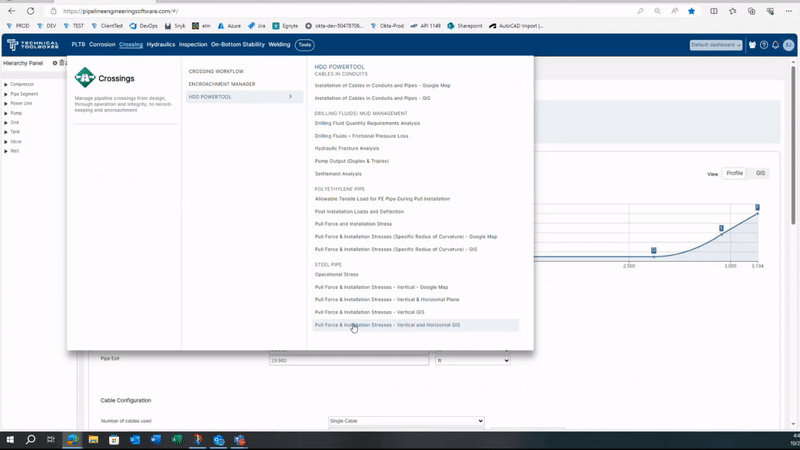Introduction
With AutoCAD Integration users can now bring in their HDD CAD drawing directly to the Hub platform and work with the drawing side by side as they do the HDD Analysis. The enhancement workflow allows users to upload the autoCAD drawing and the smart feature within the program can now interpret the data within the drawing to seamlessly develop the borehole drawing.
Accessing AutoCAD Integration

This feature can be accessed through the Platform Tools modules. Select DB Import to bring up the Data Mapping application.
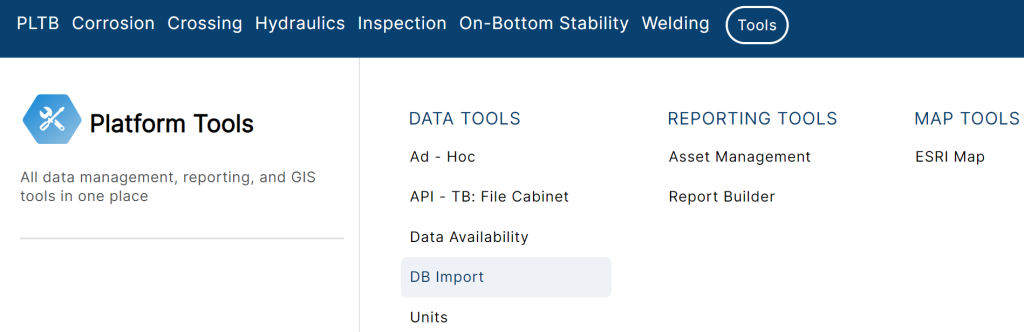
Inside the application, users will select the AutoCAD file as their preferred dat type.
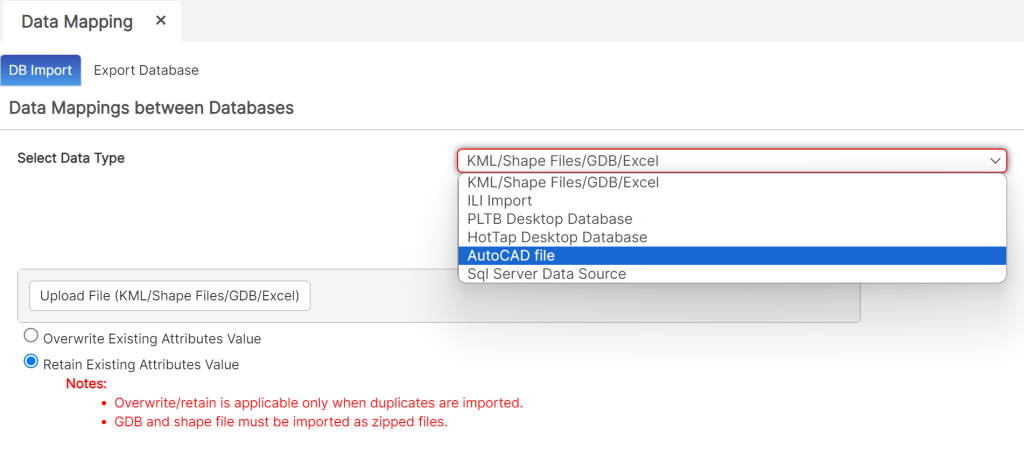
In this section, users who have used AutoCAD Integration can import a new file or use an existing one as well.

Data Mapping
With AutoCAD Integration, users in possession of .dwg or .dxf files will experience a streamlined and more efficient approach to seamlessly transferring both images and data for various calculation and mapping purposes.
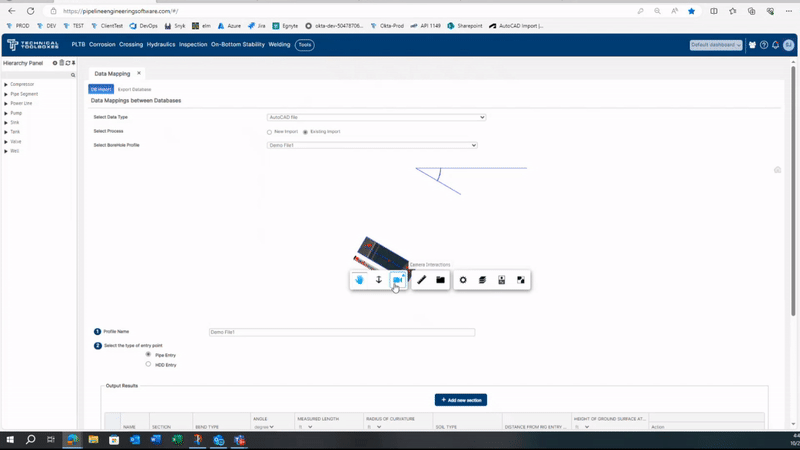
Applying Method
By clicking on BoreHole Profile dropdown menu, users have the ability to effortlessly choose a saved file and import the data to visualize their design. This approach eliminates the need for any file conversion and seamlessly integrates with other calculations, allowing for easy matching and saving of your work.