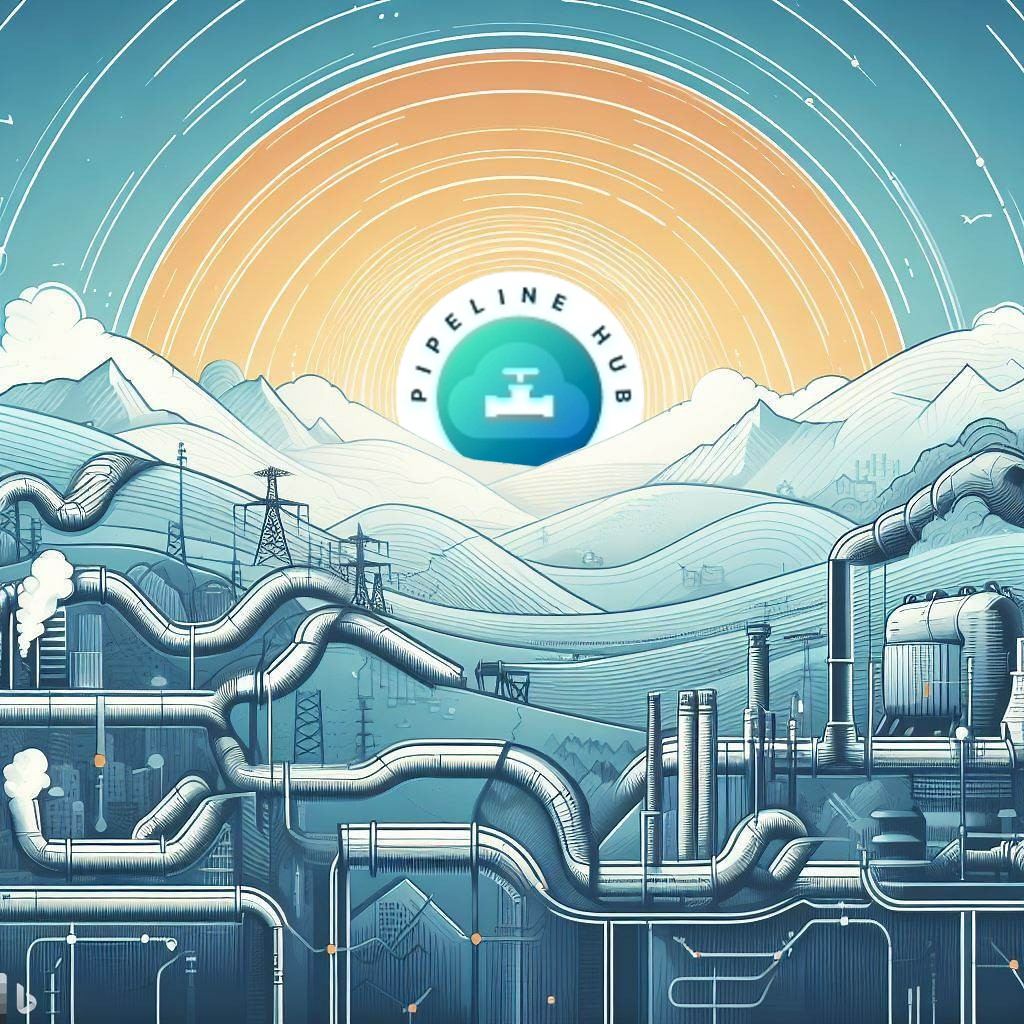
This guide will walk you through the essentials, providing insights into the dashboard’s layout, user interface, and its pivotal role in enhancing your capabilities. It is a starting point for those who wish to harness the power of Technical Toolboxes to excel. Join us on this journey of discovery, where we’ll delve into the intricacies of the Technical Toolboxes Dashboard and its myriad features, ensuring that you are fully equipped to face the challenges and opportunities in your line of work.
Start to Dashboard
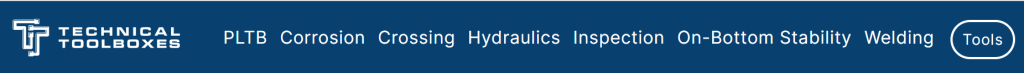
Technical Toolboxes presents a showcase highlighting the essential modules that pipeline engineers prioritize. Upon selecting a module, users gain access to our meticulously designed mega menu, streamlining content organization from leak detection to corrosion calculations.
Modules
There are seven distinct modules, each dedicated to various calculations, and this guide serves as an informative resource for users seeking clarity in navigation. These modules encompass PLTB, Corrosion, Crossing, Hydraulics, Inspection, On-Bottom Stability, Welding, and Tools .Collectively governing over 100 specialized calculations, with detailed instructions provided for each. Below, you’ll find an illustrative mega menu for one of our most sought-after products, featuring a user-friendly navigator for effortless access to the desired calculator.
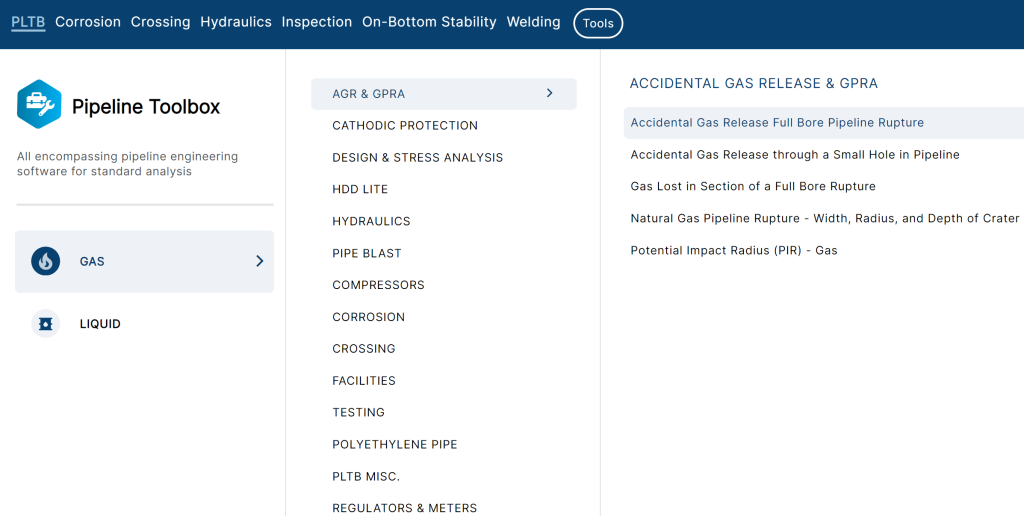
Pipeline Toolbox

“All encompassing pipeline engineering software for standard analysis“
– Technical Toolboxes
Gas
Liquid
- ALR
- Cathodic Protection
- Design & Stress Analysis
- HDD Lite
- Hydraulics
- Pipe Blast
- Corrosion
- Crossing
- Facilities
- Testing
- Polyethylene Pipe
- PLTB Misc.
Corrosion

“All tools needed to model, mitigate, and manage pipeline corrosion and AC interference“
– Technical Toolboxes
Crossing

“Manage pipeline crossings from design, through operation and integrity, to record-keeping and encroachment“
– Technical Toolboxes
On-Bottom Stability
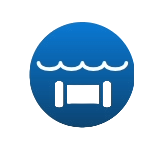
“On-bottom stability software to simplify design and validation“
– Technical Toolboxes
Welding

“Comprehensive tools for measuring the effectiveness of in-service welding on pipelines“
– Technical Toolboxes
